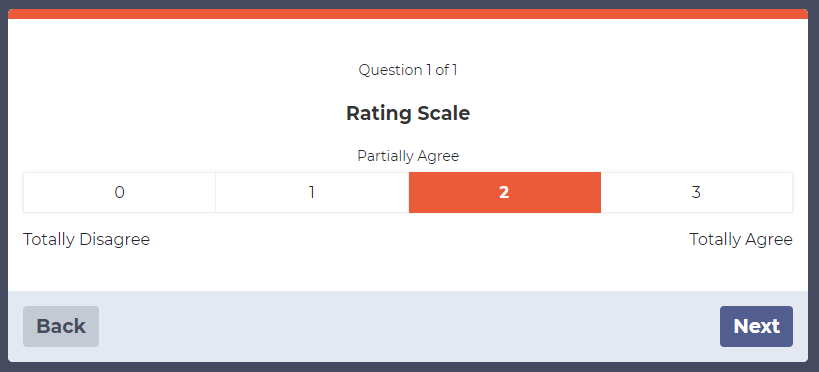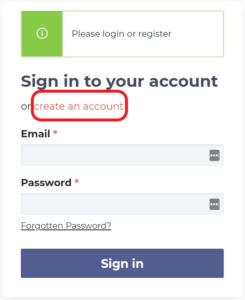The Primary Administrator is a special role within WorkInConfidence. It is usually held by the person that has overall responsibility for the system within your organisation. It is also the person that escalation notifications are sent to so it is important to keep this person’s details current.
Changing the Primary Administrator
Changing the Primary Administrator is very easy and can be done by anyone that has the Company Admin role. To start the process from the left hand menu select Settings > System Management > Settings. On this page you will see details of your current Primary Administrator. Clicking the button on the right hand side of the page will allow you to change this person.
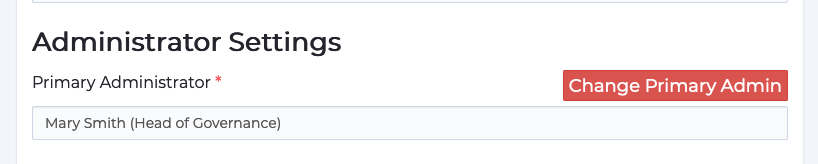
On the next page you are shown a list of all the people that have the Company Admin role. If you do not see the person you want to make the Primary Administrator then you will need to go to Managers and Admins and either add them or add the Company Admin role if they already exist.
From the list click the name of the person that you want to make the Primary Administrator and click the Submit button.
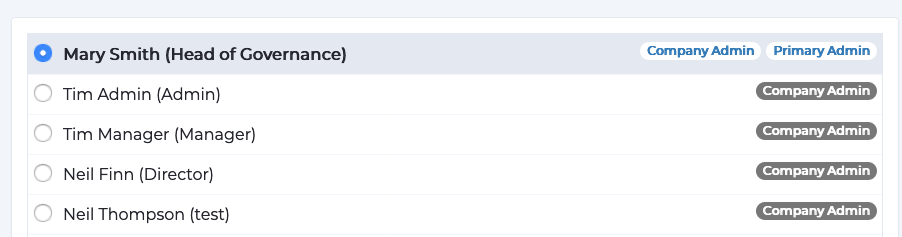
If you are the current Primary Administrator then you will see the following warning message. If you proceed you will be logged out. You will still be able to login but will no longer had the Primary Administrator role.
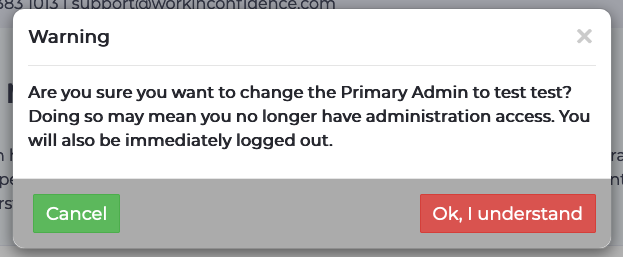
If you are changing on behalf of the existing Primary Administrator you will see the following confirmation message.
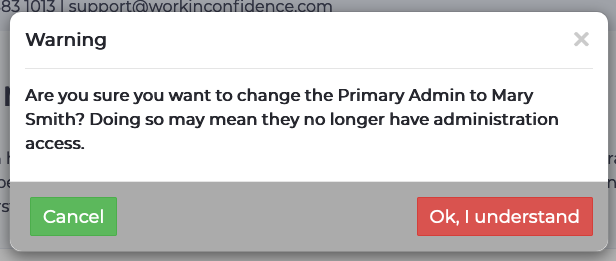
If you proceed the change is made immediately and you will see the following confirmation message.
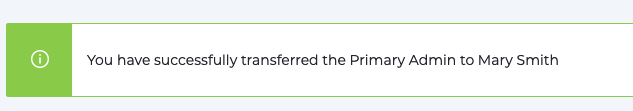
Need more help? If you'd like help or support on any feature of WorkInConfidence then please get in touch by either creating a new support ticket, sending an email to support@workinconfidence.com or using the chat function in the bottom right of the page.