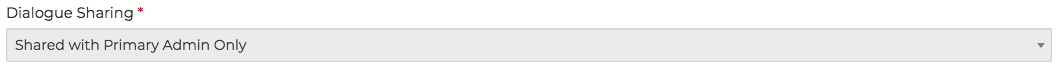The following article explains when the notification emails are sent by WorkInConfidence.
There are three types of notifications sent by WorkInConfidence: Manager Notification, Reminder and Escalation. These are shown below. If you would like to change how often or to whom these emails are sent feel free to contact support.
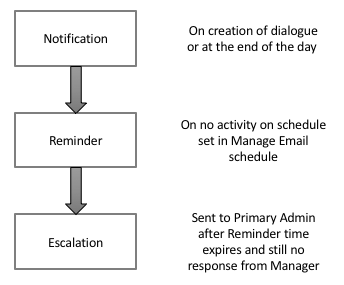
WorkInConfidence Notification Flow
Notification
Notifications are sent to the receiving Manager when a conversation is sent to them by a member of staff. These are either sent Immediately or at the End of Day depending on your organisation’s settings.
The Notification email is sent only once.
Reminder
A Reminder email is sent to the receiving Manager after a set period if they haven’t added a comment to the conversation.
By default the Reminder email is sent every day for five days.
Escalation
After the last Reminder email has been sent, if the Manager still hasn’t responded to the conversation then an Escalation email is sent to every Company Admin informing them that the conversation is outstanding.
By default the Escalation email is sent every week for five weeks.
Need more help? If you'd like help or support on any feature of WorkInConfidence then please get in touch by either creating a new support ticket, sending an email to support@workinconfidence.com or using the chat function in the bottom right of the page.