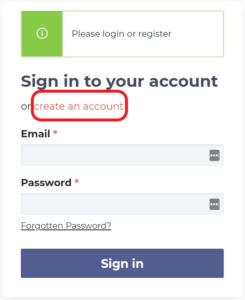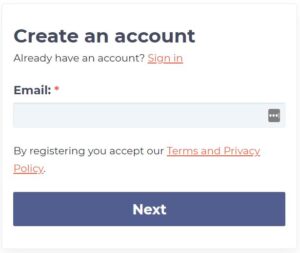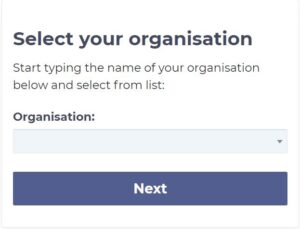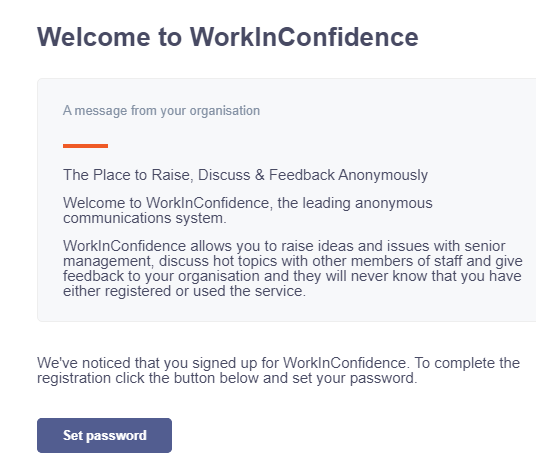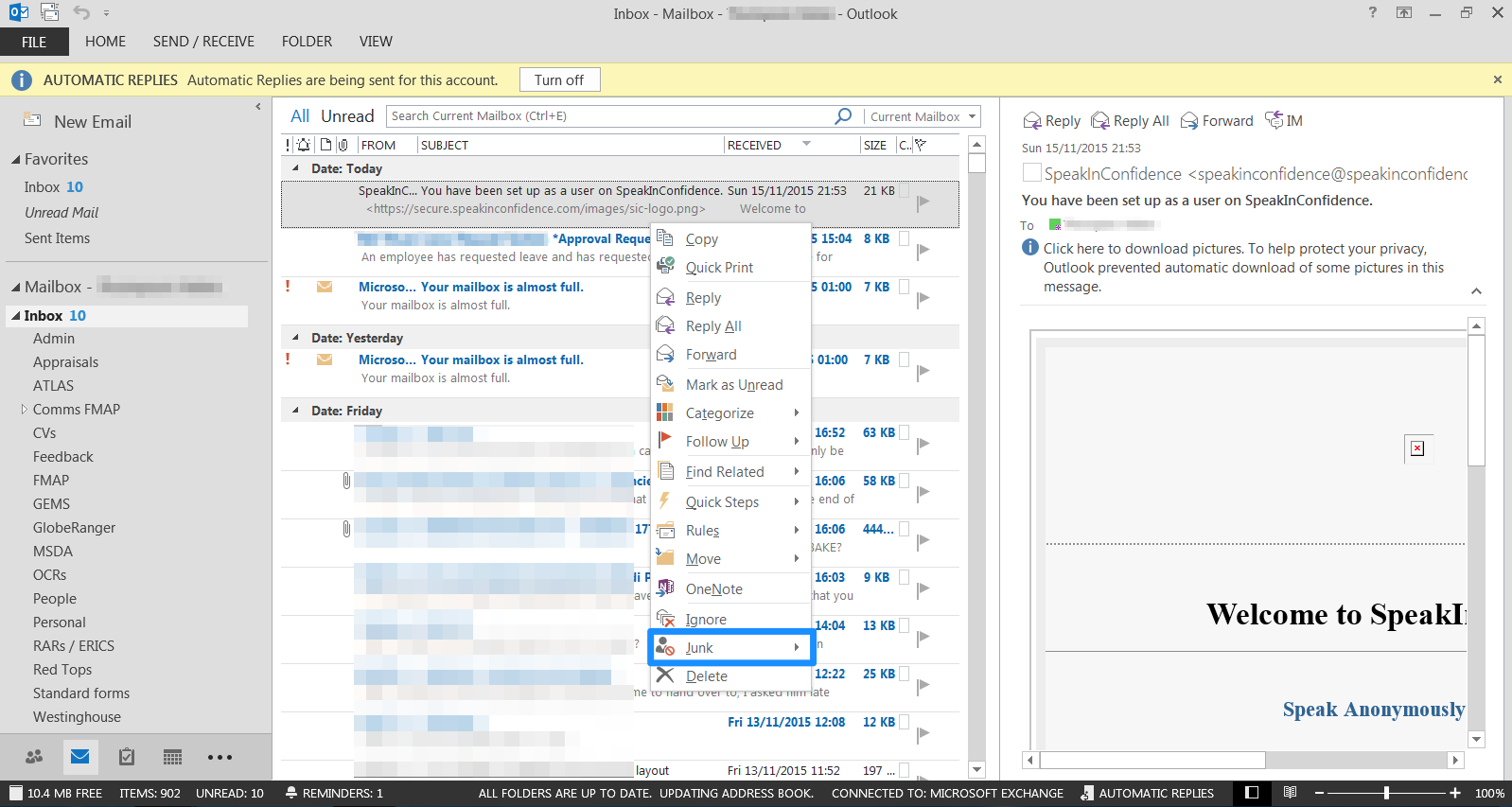Registering for WorkInConfidence is easy and only takes a few short steps. Nobody will ever know that you have registered and your email address will only be used to verify you and to send you notifications, if you ask for them.
The process you follow will vary slightly, depending upon the way WorkInConfidence has been set up by your organisation.
Registering with a Work Email Address
Before you begin the registration process, check to see if you have received a Welcome Email from WorkInConfidence. If you have not, then you will need to self-register.
Do check your Spam/Junk folder just to make sure a ‘Welcome email’ hasn’t gone astray.
To start the self-registration process go to:
https://speak2us.at/yourorganisation
Then click the “Create an account” button.
On the next page you will be asked for your email address. This should be your work email address although some organisations allow you to change this to your personal email if you prefer once you are registered and logged in.
Once you have successfully created an account you will receive an email confirming your account and your temporary password.
Selecting your Organisation
In some instances, it may be that we cannot uniquely determine your organisation from your email address alone and therefore you may be asked to confirm your organisation name. To do this, simply start typing the first few letters of your organisation’s name and it will appear in the menu. Select this, and click the “Next” button.
Registering with a Welcome Email
If you have received a Welcome Email like the one below, open it up and select the Set password option
Set Password
To get started you will need to click on the ‘Set Password’ link and create your own password. Once you have set your password you will be able to start a conversation.
Your new password must be AT LEAST eight characters long and have no less than one upper, one lower case letter and a number.
Registering with a Personal Email Address
Some organisations enable you to register for WorkInConfidence using your personal email address. If this is the case, then you will be asked for a registration code. This is provided by your organisation – perhaps on posters or on your payslip. Please speak to your company administrator or HR department for more details.
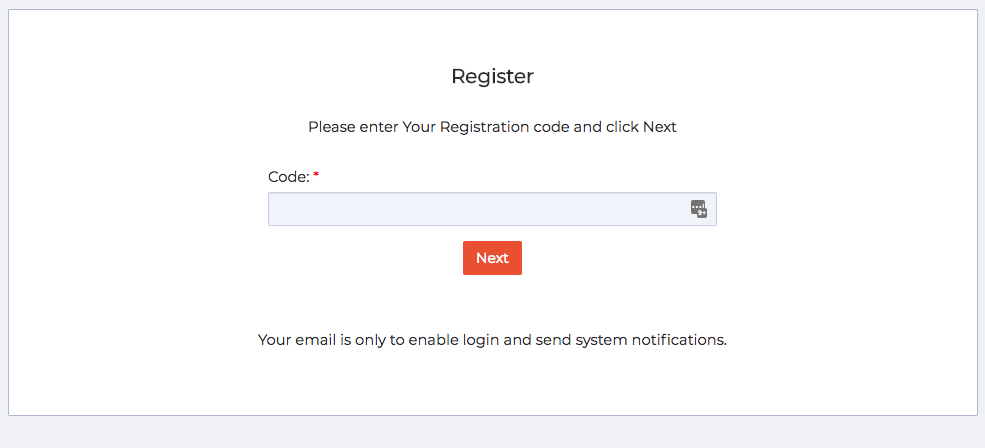
Enter the registration code provided by your organisation
If you receive the following message then your organisation has chosen to restrict those employees that can register. This is usually because the system is being trialled or is restricted to a particular area of the organisation.
WorkInConfidence registration is currently only available to selected people in your organisation and your email has not been recognised on the list. If you feel that you should be able to register please contact your administrator or email help@workinconfidence.com.
Need more help? If you'd like help or support on any feature of WorkInConfidence then please get in touch by either creating a new support ticket, sending an email to support@workinconfidence.com or using the chat function in the bottom right of the page.