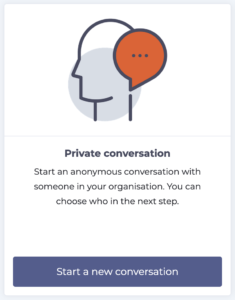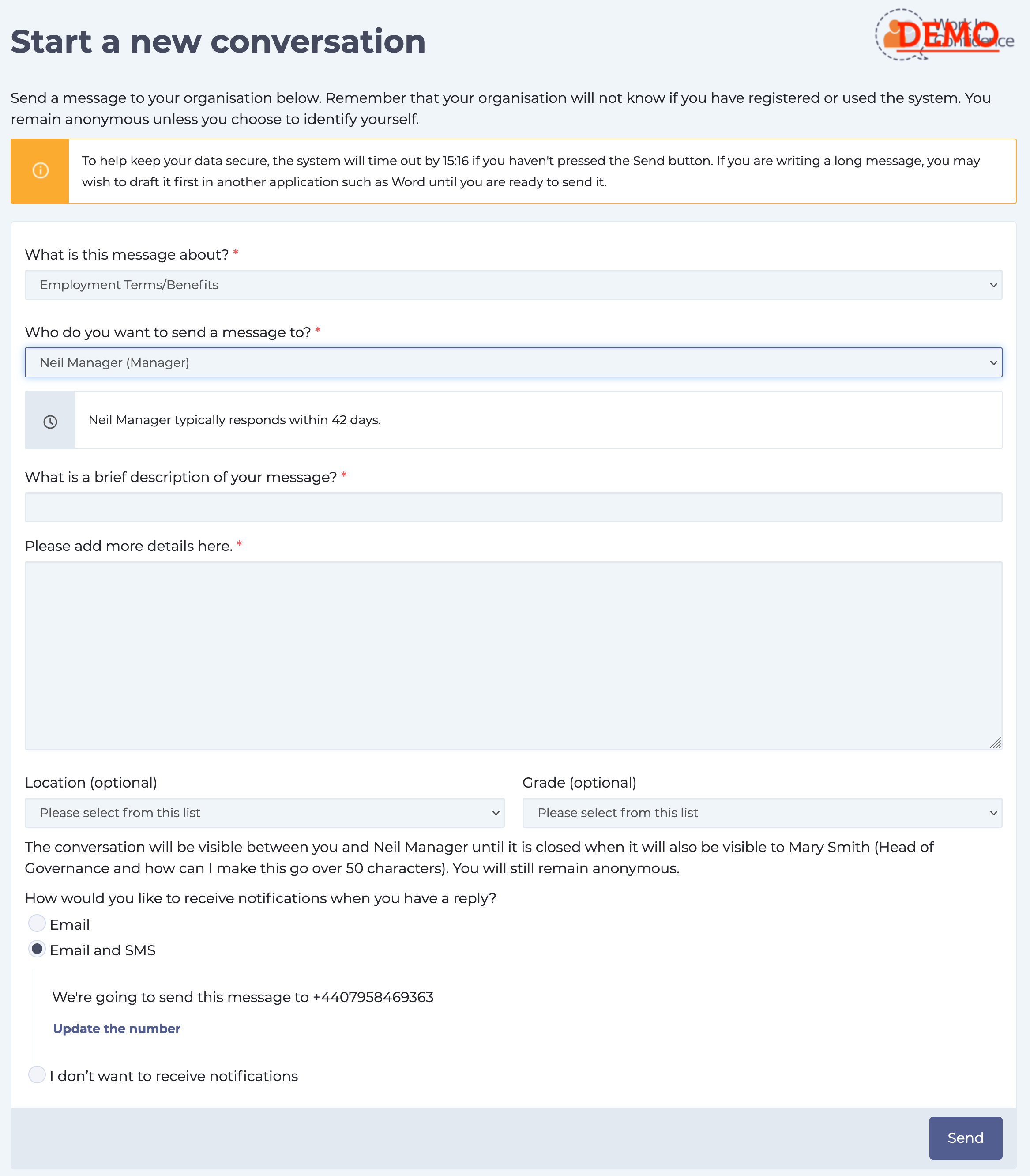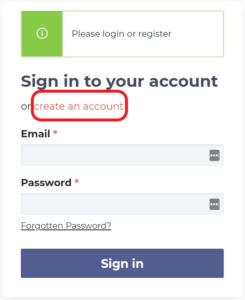Starting a ‘Private conversation’ with a member of your organisation is simple – just like writing an email, except it’s anonymous. All you need to do is click on ‘Start a new conversation’ button.
Select the recipient
You will need to decide, then select, the person from the drop down list that you think can best deal with your concern (your organisation will have determined the list of possible recipients for you already). Don’t worry if you think you’ve got the wrong person, the recipient can easily forward it on to right person (requiring your permission first), and you will be kept up to date accordingly.
You’ll need to pick a ‘Category’* that most closely matches the topic you wish to raise, as well as other information that will help your organisation with reporting. Fill in the brief description (‘Subject’*) with a short summary of what your conversation is about. The more specific you can be, the better.
* means the action is ‘mandatory’ and the conversation cannot start unless this field/drop down menu is chosen/filled in.
Writing your message
Then, onto the message itself – you may want to look at our Best Practice Guide for some helpful ideas on this, though remember that the aim is to have a two-way conversation that results in a positive outcome for all.
Once you are happy with your message, simply click on the ‘Submit’ button, so the recipient is notified and your conversation has begun!
To keep you up-to-date on the progress of your conversation, you will automatically be notified by email when you have a reply. If you don’t want this to happen, untick the box at the bottom of the screen. As a result of unticking this box, you will need to sign in to the system to check the status and progress of your ‘conversation’.
Need more help? If you'd like help or support on any feature of WorkInConfidence then please get in touch by either creating a new support ticket, sending an email to support@workinconfidence.com or using the chat function in the bottom right of the page.