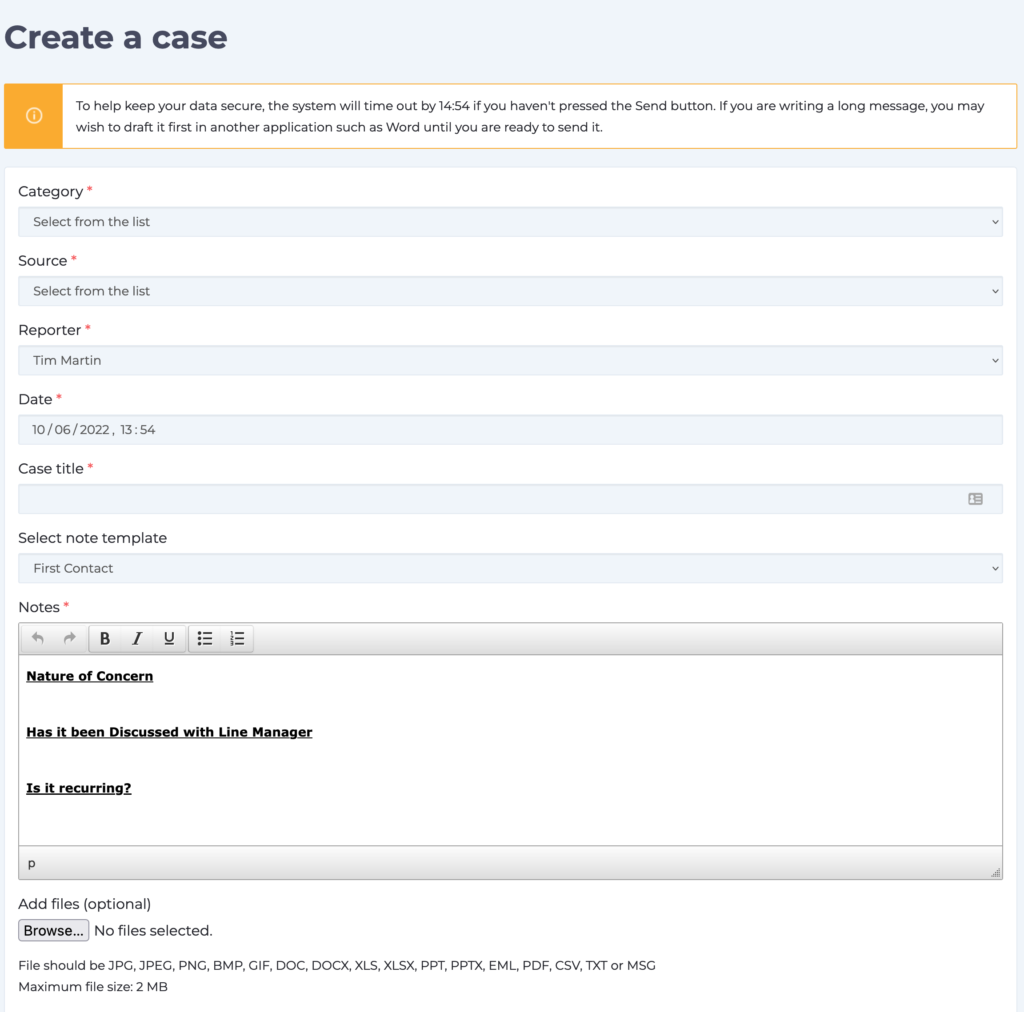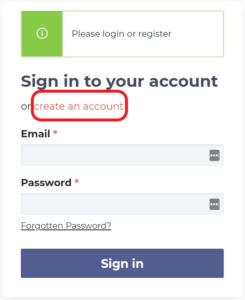If you are considering moving to @nhs.net this will affect your use of WorkInConfidence as follows:
- after any transitional period users will no longer be able to receive notifications if they had registered with the old @trust.nhs.uk email address. In this case we can do a number of things so please contact me to discuss the options.
- the registration process will change and more details on this are below as you have two choices.
- the domains set in your account will need to be changed. To what will depend on the registration option you choose below. Again please contact me to discuss.
While this move from trust.nhs.uk to nhs.net will be a large change for any organisation it need not be an issue for WorkInConfidence and there ought not to be any interruption of service. We can help you ensure that the transition is seamless for WorkkInConfidence users at least.
If you know your trust is already planning or considering this move please get in touch.
Registration Options
WorkkInConfidence uses the email address of users to work out which organisation they work for when they register. Using the generic @nhs.net domain means that it isn’t possible for the system to automatically work out which organisation an individual works for.
To overcome this we offer clients two methods of registration. Both methods are designed to be quick and simple for the user and offer protection for the organisation. The options are as follows.
Without registration code
In this case the user registers as normal and has to select which organisation they work for from a list (see below). They then have to confirm this when setting their password.
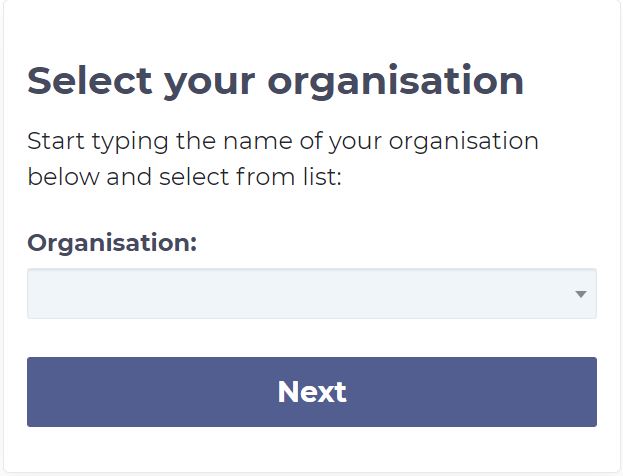
A side effect of this method is that some might wrongly select their organisation. If this happens we can correct that on behalf of the individual if they contact support.
With a registration code
In this case the user registers as normal but has to enter a registration code in order to complete the process (see below) and tie them to your organisation. This is the method that is currentLy used to allow users to register with a personal email address if you allow it.
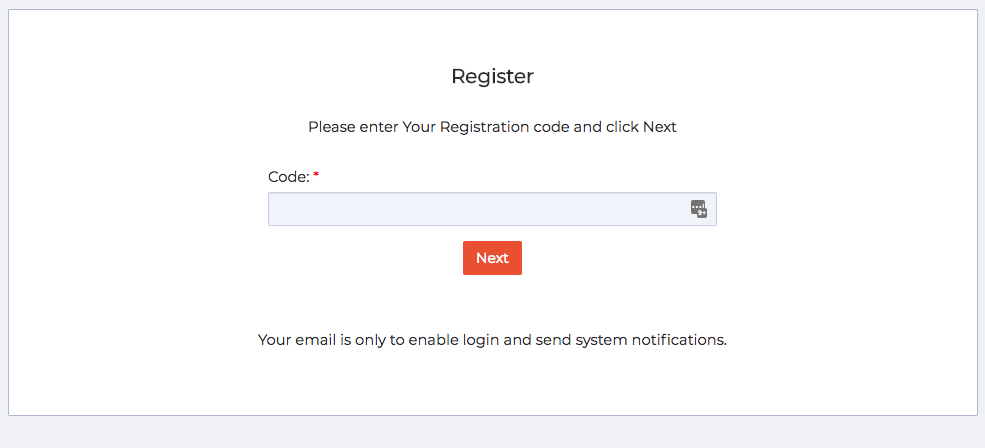
Enter the registration code provided by your organisation
A side effect of this method is that everyone would have to enter a code and users could register with any email address. You will need to communicate the registration code as you currently do such as on your Intranet, pay slips, posters etc.
If you would like further information or to see a demonstration either of these options please get in touch.
We want to make any transition as painless as possible so please get in touch if this affects your trust.
Need more help? If you'd like help or support on any feature of WorkInConfidence then please get in touch by either creating a new support ticket, sending an email to support@workinconfidence.com or using the chat function in the bottom right of the page.