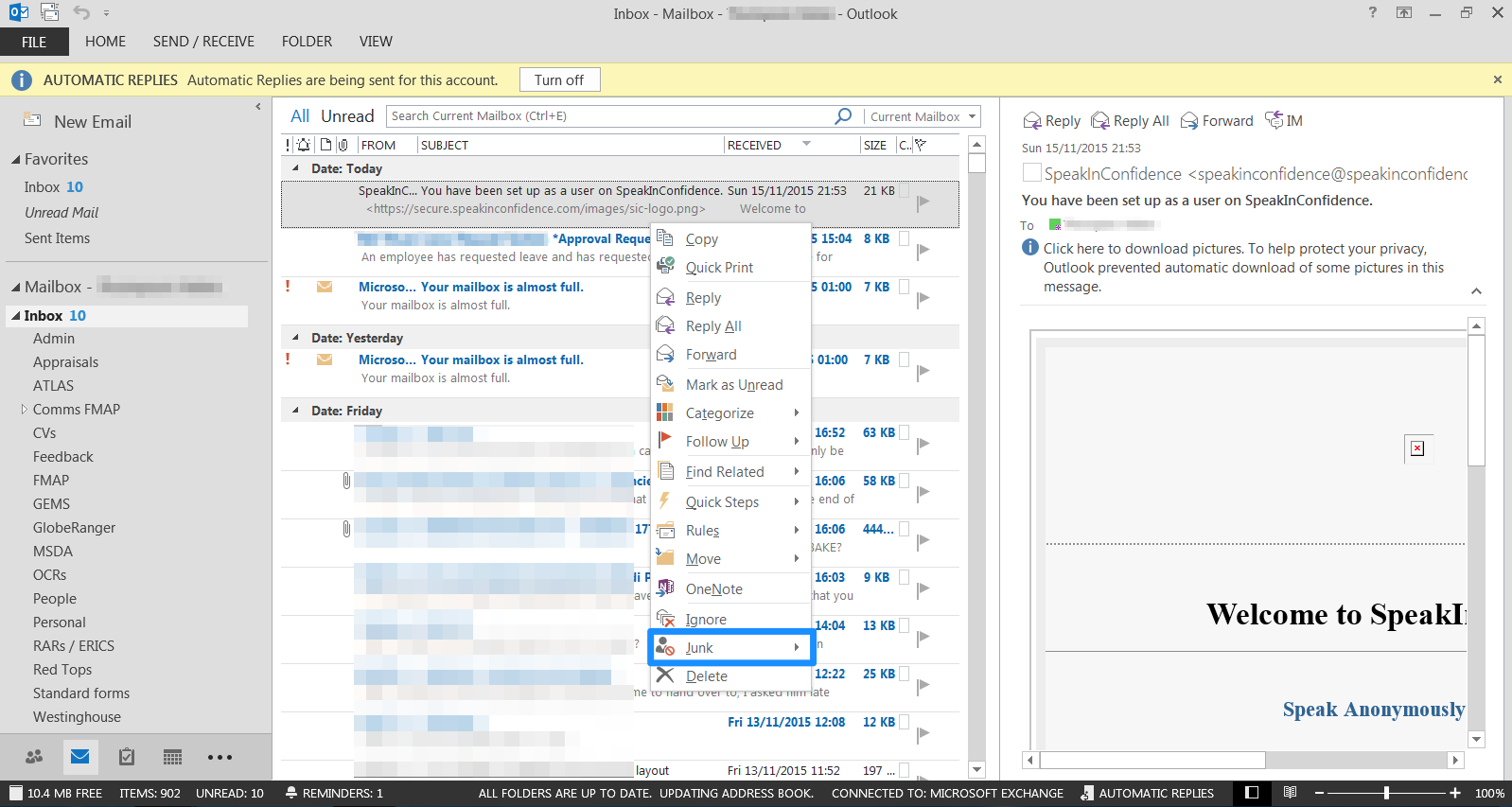We take many steps to help you keep your WorkInConfidence account secure. On this page we describe some of those ways and how you can help keep your account safe.
Data encryption and separation
All your conversations, discussion board threads and comments in surveys are encrypted and securely held in our database. We also encrypt all your personal information, such as you email address and name, if we hold that too. Every organisation we work with has their own database so all information for each client is kept separate.
Secure passwords
In order to access your WorkInConfidence account you need to set a strong password. The system insists on a password of at least eight (8) characters or more and must include both numbers and upper and lower letters.
You can read more advice from the UK Government’s National Cyber Security Centre on staying secure online.
This includes tips on:
- setting secure passwords
- password managers
- multi-factor authentication (see section below)
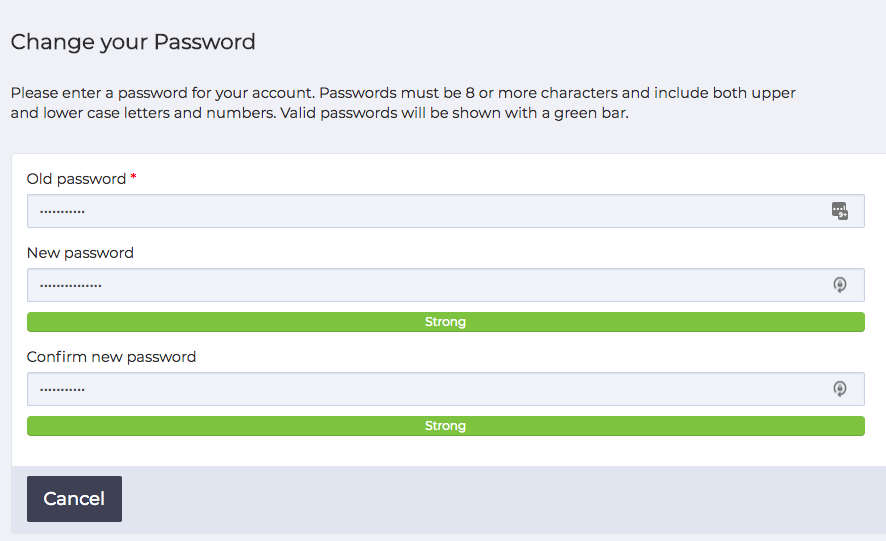
Change Password Form
If you have forgotten your password please click through to the following article for more details:
Checking your password is secure
In order to ensure that your password is secure, in addition to the password rules outlined above, we also check that the password being entered isn’t on any list of passwords that are easily cracked or on top of lists of passwords used. So, for example, you cannot use passwords such as Million2 (the 14th most popular password) or Password1 (the 19th most popular password).
You also will not be able to use any password that has previous been involved in any third party data breach. For example, if you have previously held an account with Adobe, MySpace or Yahoo, your account password may have been exposed and so is unsecure so you cannot reuse it. For more information on this please go to here.
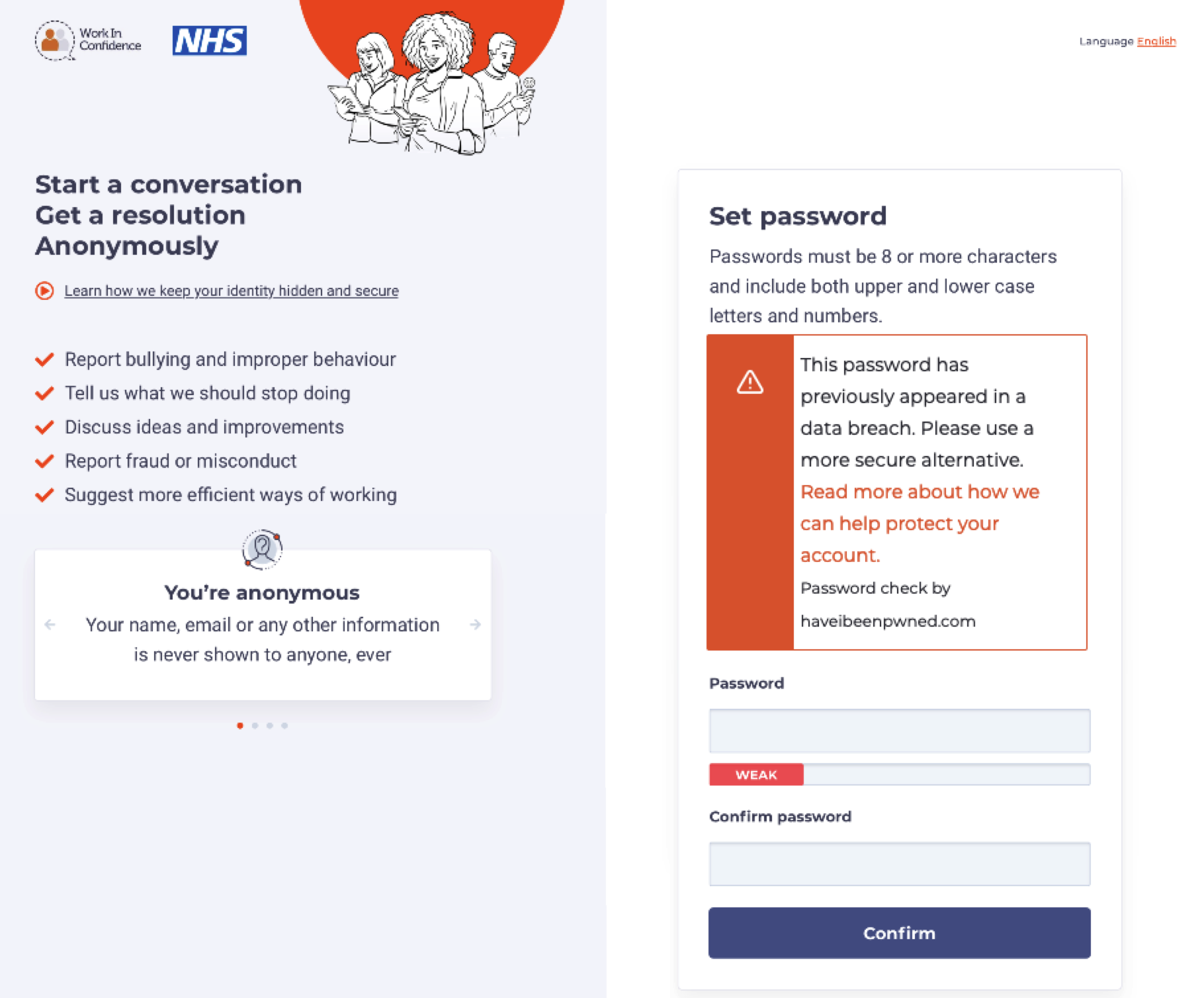
Message for breached passwords
Multi-Factor Authentication
If your organisation has enabled it you can also turn on multi-factor authentication to help further secure your account. As well as your password (something you know) you also need to provide a code from an app on your smartphone (something you have) before you can access your account.
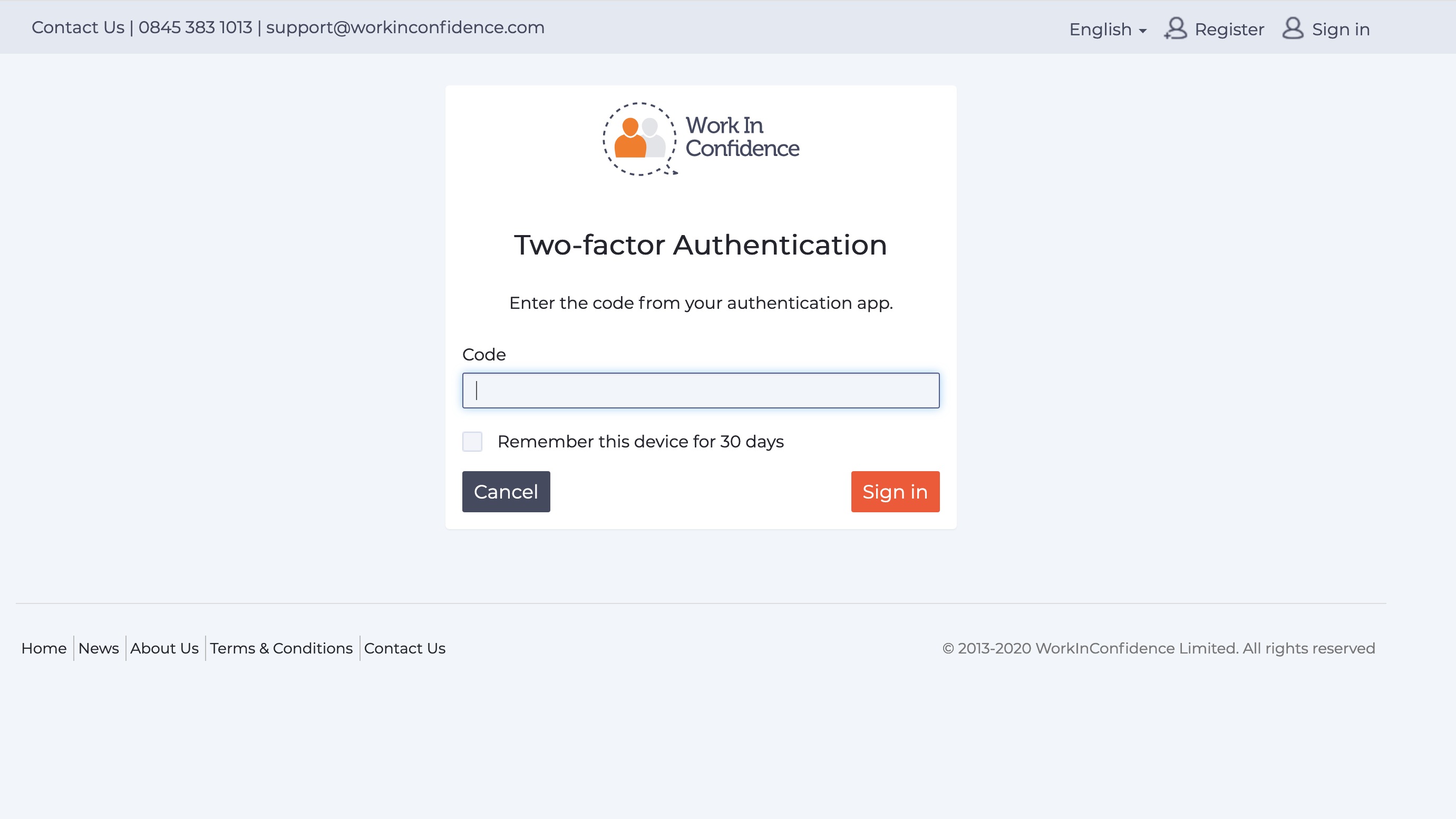
To find out more about adding MFA to your account please click through to the following article for more details:
Need more help? If you'd like help or support on any feature of WorkInConfidence then please get in touch by either creating a new support ticket, sending an email to support@workinconfidence.com or using the chat function in the bottom right of the page.