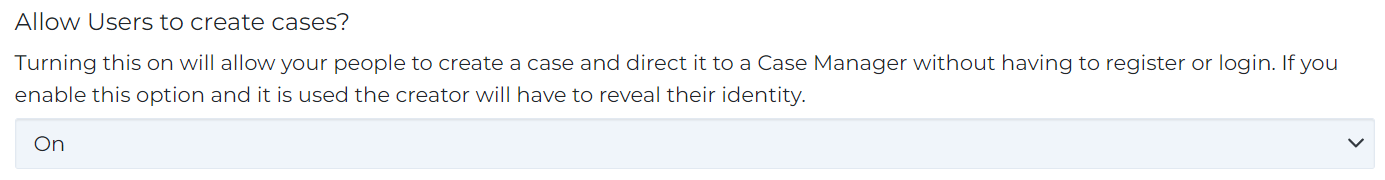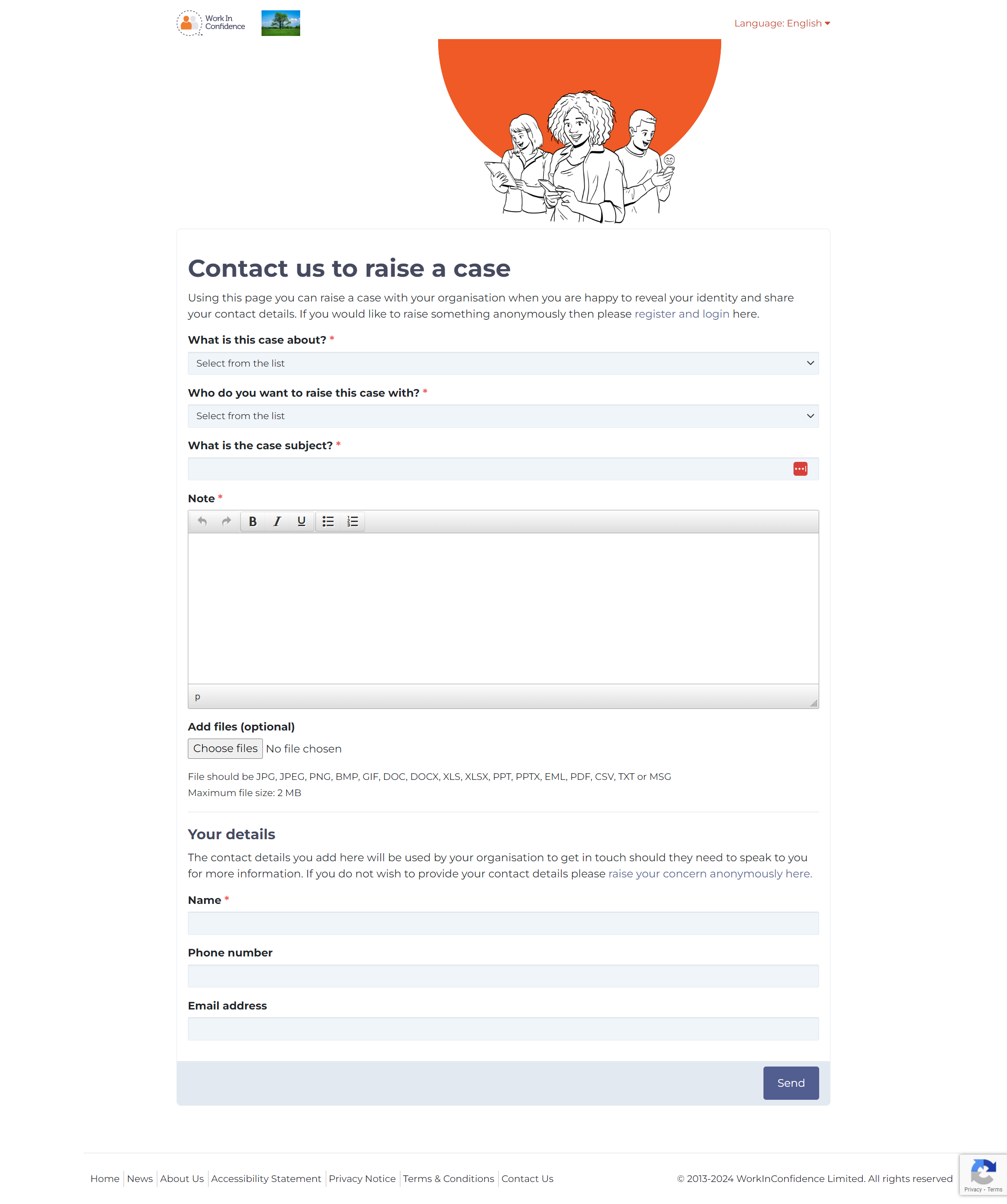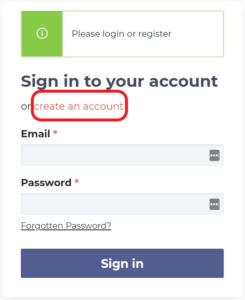Within WorkInConfidence’s Case Management module you can allow your staff members to raise cases directly with your case managers provided that they are willing to reveal their identities.
The option for this can be found in Settings > Case Management > Settings. It is off by default
Once you’ve enabled this and saved you will have a page accessible through a raiseacase.at link that relies on your company’s folder in our system. One example is raiseacase.at/wicdemo. If you are unsure about your company’s folder on our system you can find it in the Promotion area on the lefthand menu.
Staff members accessing this page are required to enter their name and either a phone number or an email address to ensure that the case manager will be able to contact them if needed.
Once a staff member has submitted the form the case gets created and the selected case manager receives an email about the new case raised with them which contains a button that takes them directly to it.
Open Case Fields
You are able to create fields which will then appear on this page for anyone completing the form. These are found on the Settings > Cases > Open Case Fields page and function similarly to the existing case fields you can create in Case Management. On this page you are also able to change the order in which they appear.
You can choose whether the open case fields are mandatory or not for the staff members raising cases. You will be able to find the information entered in these fields for a case when viewing it, and also when downloading a PDF of it.
Keep in mind that the open case fields cannot be reported on when running case management reports.
Need more help? If you'd like help or support on any feature of WorkInConfidence then please get in touch by either creating a new support ticket, sending an email to support@workinconfidence.com or using the chat function in the bottom right of the page.