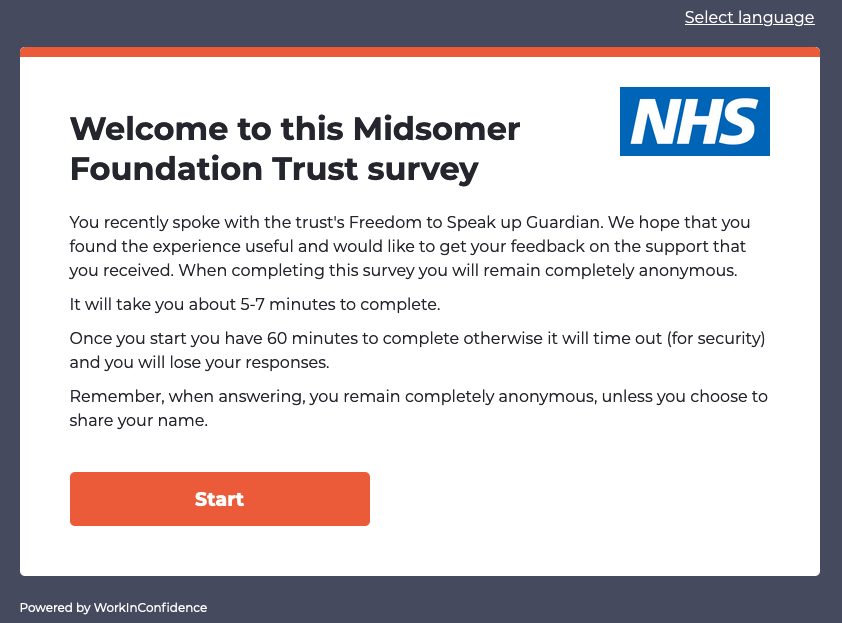WorkInConfidence sits alongside other routes that your colleagues have to speak up within the organisation. Ideally you would always want for your colleagues to feel that they could raise ideas or concerns directly with their manager but when they feel they cannot WorkInConfidence will be one route that they could choose.
Signposting is important when colleagues have multiple routes to speak up as is being clear which route is appropriate for which types of concern. For example, you might want to ensure that colleagues don’t raise concerns in WorkInConfidence that should be logged on Datix. Within WorkInConfidence there are several places both before and after you login where you can personalise the messaging to the individual needs of the organisation including such signposting.
Another way that other organisations cover this is by having a dedicated speaking up page on their intranet describing all routes. A good way to visually guide colleagues is to have a flowchart showing the routes with examples of what might be appropriate for each.
Other organisations also bring together several routes within WorkInConfidence itself by having conversation recipients that are also available through other channels. For example, an NHS Trust will have a Freedom to Speak Up Guardian that colleagues can reach out to directly but may feel more comfortable doing so initially anonymously. WorkInConfidence can facilitate this. A great outcome in this case is that the Guardian gives the individual the confidence to come forward and follow up their original request made on WorkInConfidence with a face-to-face meeting or call. This, our clients tell us, is not an uncommon outcome.
All of this can be covered during the onboarding process with WorkInConfidence when we can establish what might work best for your organisation.
Need more help? If you'd like help or support on any feature of WorkInConfidence then please get in touch by either creating a new support ticket, sending an email to support@workinconfidence.com or using the chat function in the bottom right of the page.