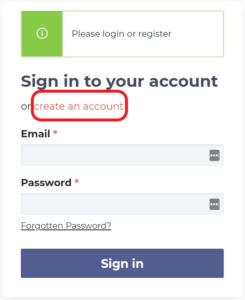The Personal Information page shows you all the information that WorkInConfidence holds about you and any adjustments to your account can be made here and you can also permanently close your account, removing all details from the system.
For the majority of our users, we do not hold any personal details other than your email address. Some organisations have uploaded additional attributes associated with your account for statistical purposes and for sending requests to particular groups. These attributes can be corrected or removed if preferred.
Please Note: ATTRIBUTES CANNOT BE USED TO IDENTIFY YOU BY YOUR ORGANISATION.
To access your Personal Information page select Personal Information from the Account menu in the top right hand corner of the application. This will take you to a page similar to that shown below. The top half of the screen shows your name and contact details and the bottom half any attributes that might be recorded.
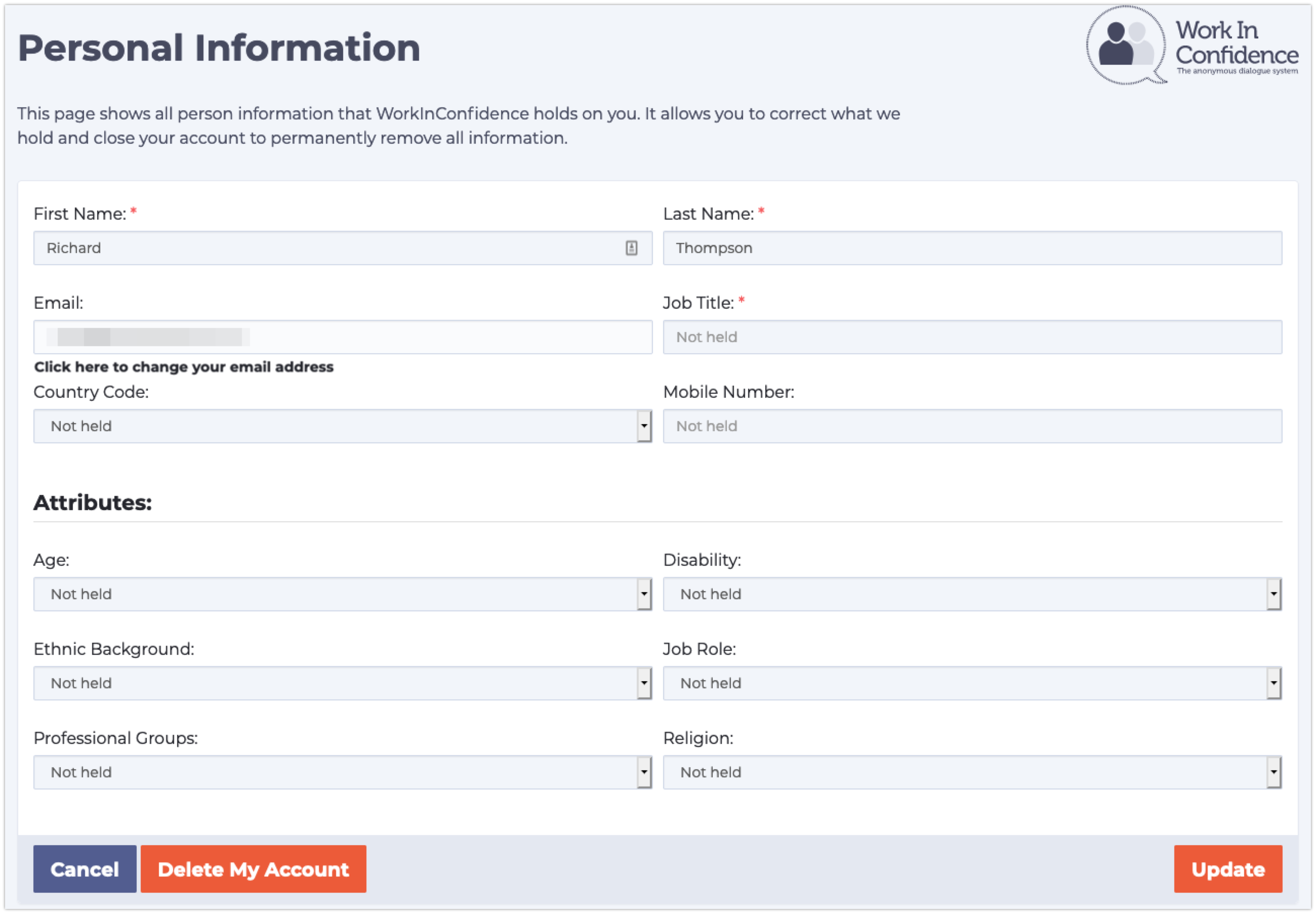
Your Personal Information Page
Depending on your role WorkInConfidence holds different information. For those with additional roles of administrator, conversation recipient etc. we also hold your name and job title. It is possible to change these but not remove them.
To ensure that it is you that is making the changes, you will be asked for your password before the changes are saved.
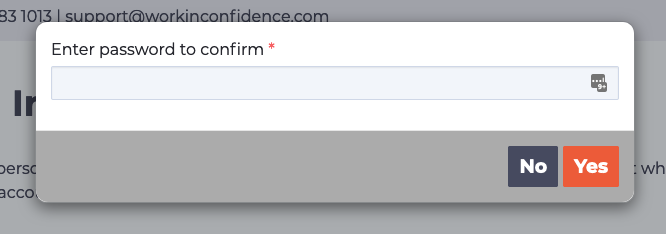
Confirming your changes
Deleting your Account
It is also possible to completely remove your account from WorkInConfidence. When clicking the Delete My Account button at the bottom of the page you will be shown a confirmation dialogue. If you click Yes to this then your account will be PERMANENTLY removed and you will be logged out and no longer able to access the system. If you choose to register again in future, you will NOT have access to any previous conversations started with your old account.
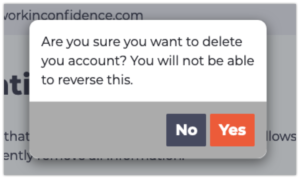
Delete Account Warning
Need more help? If you'd like help or support on any feature of WorkInConfidence then please get in touch by either creating a new support ticket, sending an email to support@workinconfidence.com or using the chat function in the bottom right of the page.