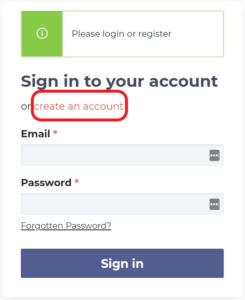WorkInConfidence provides a number of simple, pre-configured, reports to give you information on usage of the system. As an Administrator you can access these from the Function Menu.
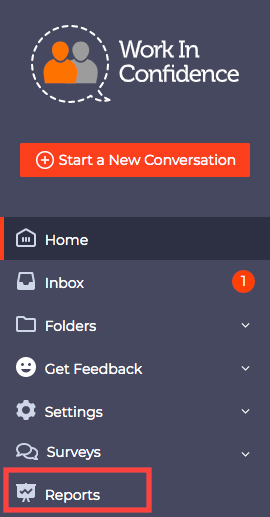
Reports
To produce a report, you will need to select a Folder first. The list of Folders will vary dependent upon the setup of WorkInConfidence for your organisation and also with any folders created previously by the Administrator.
Depending upon the folder selected, you will be presented with a variety of pre-set report templates. When you have found the report that most closely matches your needs, you will need to select the “play” button shown below in the orange rectangle.
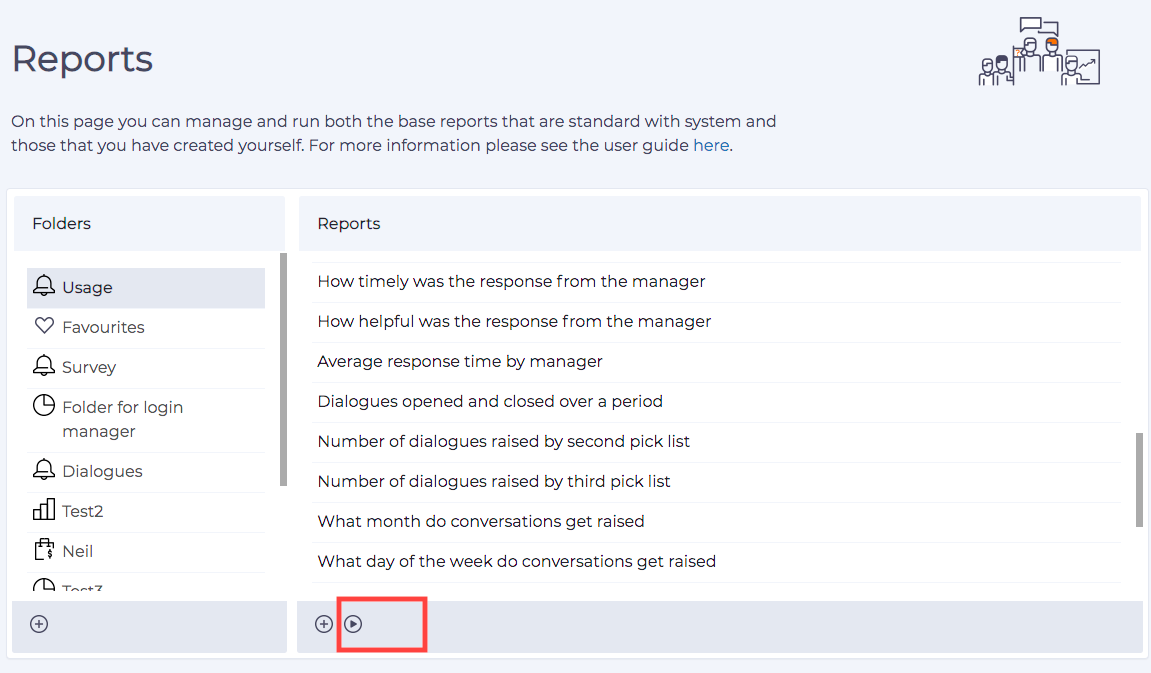
Select a report
Need more help? If you'd like help or support on any feature of WorkInConfidence then please get in touch by either creating a new support ticket, sending an email to support@workinconfidence.com or using the chat function in the bottom right of the page.