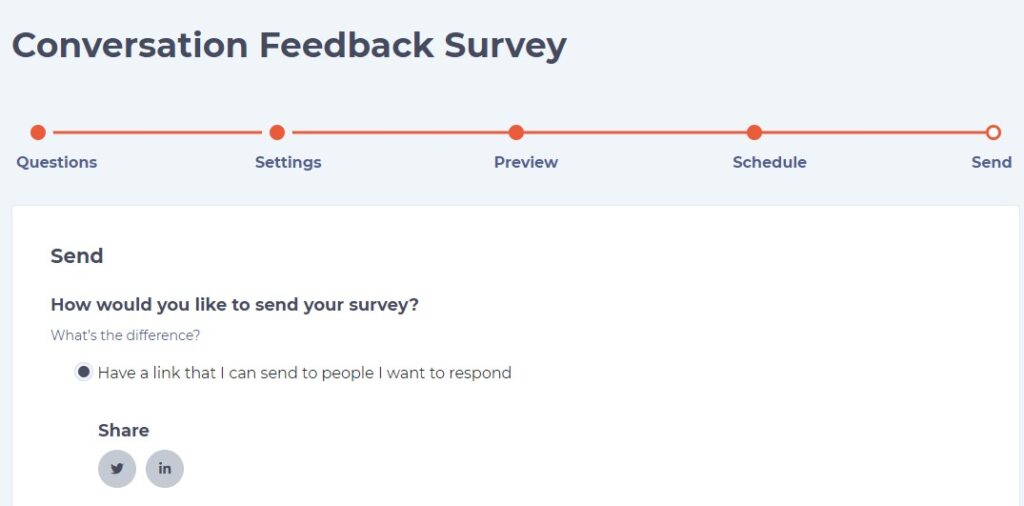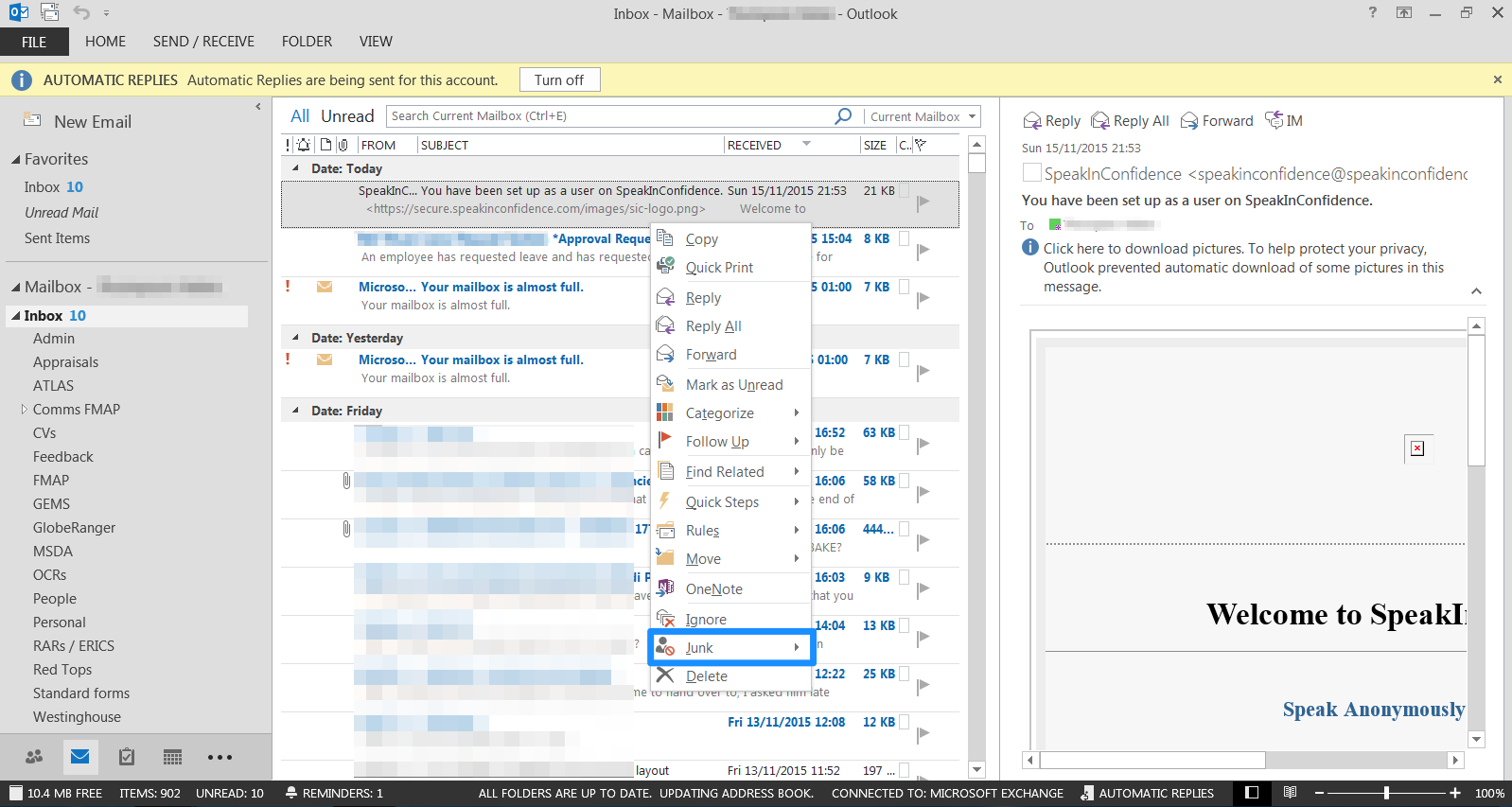When either party closes a conversation, WorkInConfidence can send the person that started the conversation an invitation to complete a survey to gather their feedback. To set this up follow the steps below:
Note: you need the WorkInConfidence survey module to enable this feature.
Firstly go to Settings > Conversations > Settings from the left hand function menu. At the bottom of the page you should see an option called “Feedback Survey (sent on closure)”. If you do not see this option then please contact WorkInConfidence support.
Click on the drop down list and select the survey you wish to be associated with conversation closure. Once done, click on the Update button to save the changes.
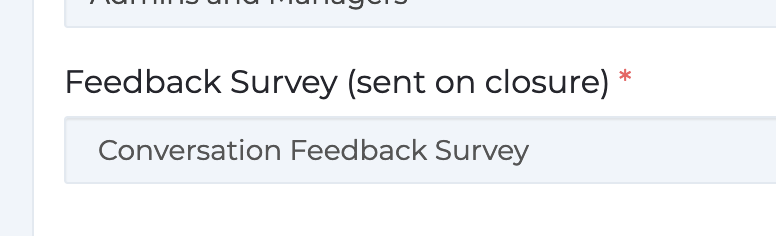
IMPORTANT: If you do not see your survey in this drop-down list, please go back to editing it to ensure that it is marked as Public in the ‘Send’ setup (“Have a link that I can send to people I want to respond” option is chosen, as per below snippet).
Whenever a conversation is now closed, the person that started the conversation will receive an email similar to the following inviting them to complete the survey that you set above. When they click the “Give your feedback” button they will be taken to your chosen survey in their browser.
If you have chosen to be notified when a survey is completed, you will receive this via email.
Note: It is currently not possible to change the text in this email.
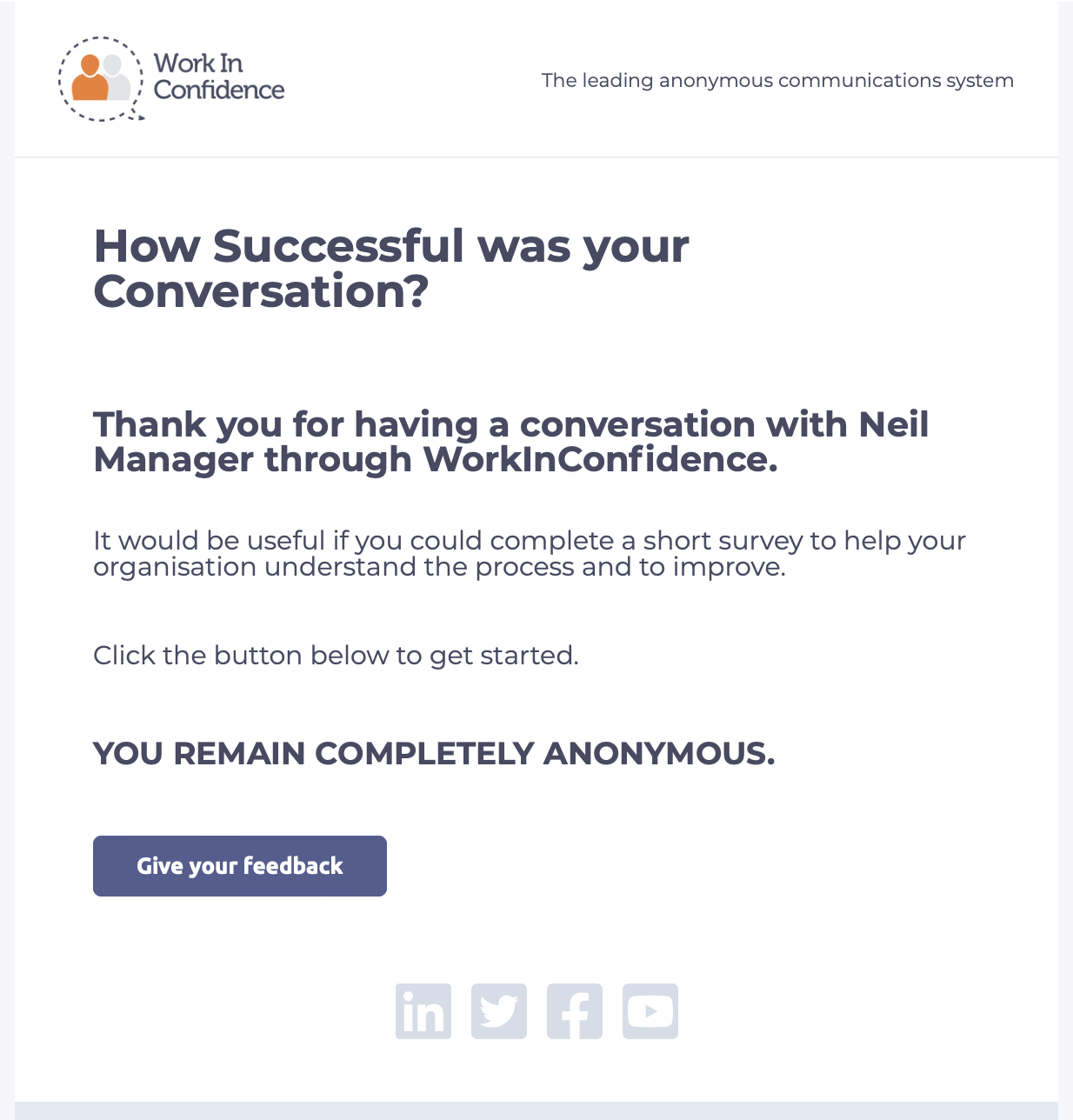
Need more help? If you'd like help or support on any feature of WorkInConfidence then please get in touch by either creating a new support ticket, sending an email to support@workinconfidence.com or using the chat function in the bottom right of the page.