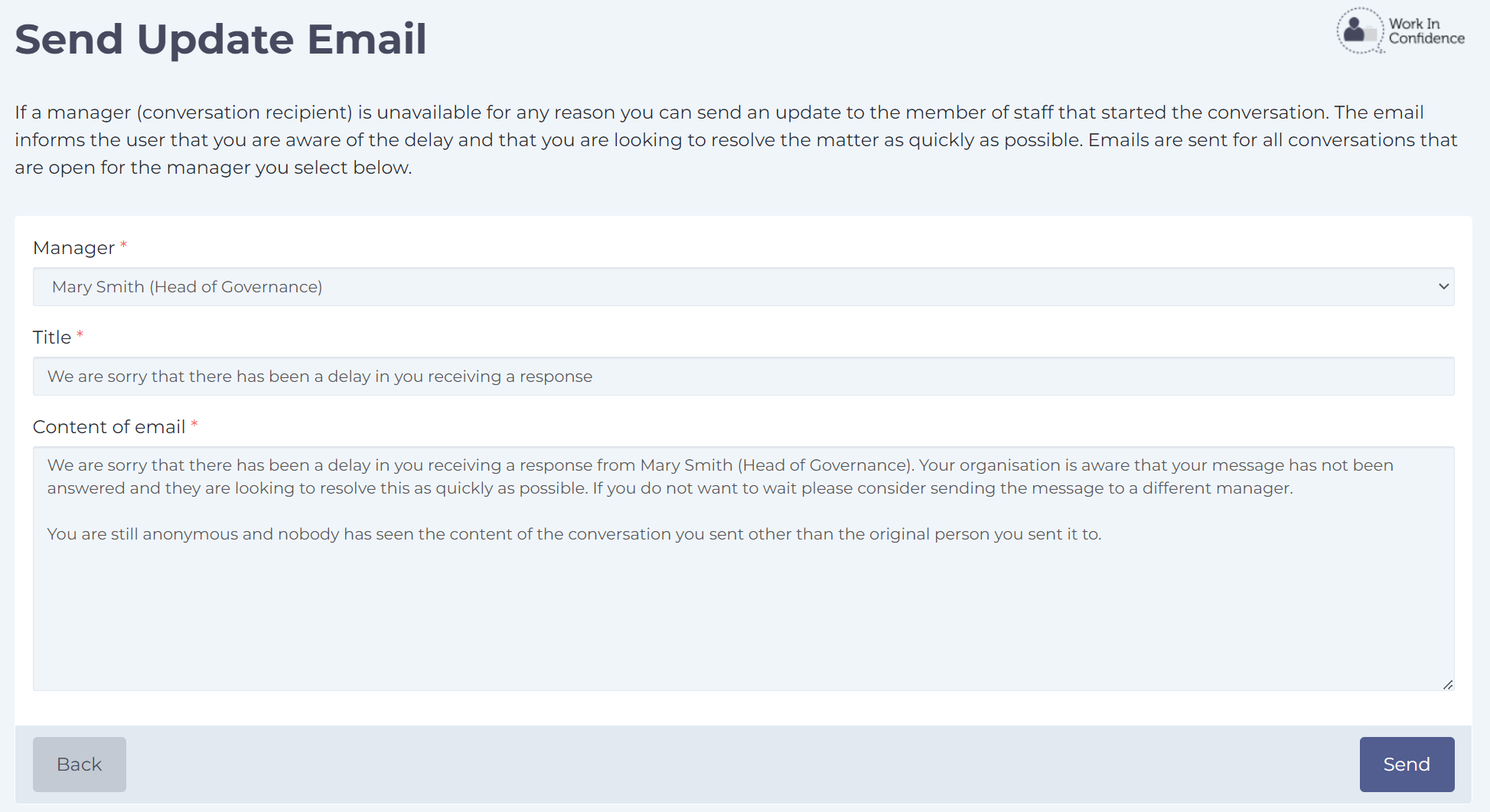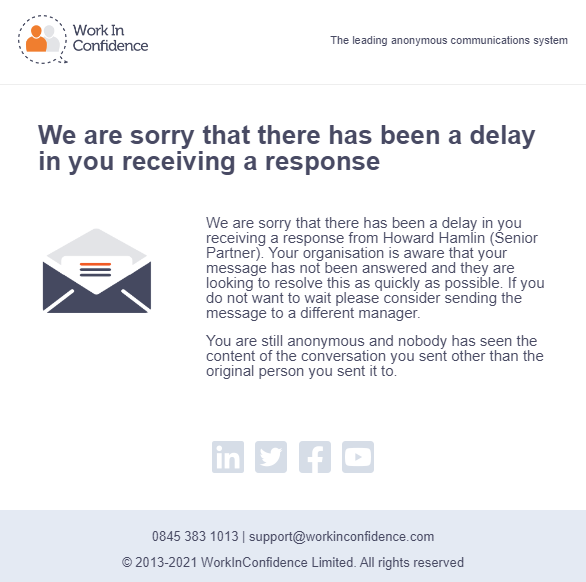As an Administrator, occasionally you may find that a conversation recipient is unavailable and you want to contact users with open conversations to let them know that you are aware of the situation and are looking to quickly resolve it. The Send Update Email facility allows you to do that.
Go to Settings > Conversations > Send Update Email from the left hand menu which will take you to a page similar to the below:
Select the manager that is unavailable from the list and click the Send button which send a copy of the following email to each user that has an open conversation with the selected Manager.
If you know that the manager is going to be away from a while here are a couple of things you can do:
- turn on their out of office which will prevent any new messages being sent to them
- contact support (support@workinconfidence.com) to discuss starting the request for transfer to another manager.
Need more help? If you'd like help or support on any feature of WorkInConfidence then please get in touch by either creating a new support ticket, sending an email to support@workinconfidence.com or using the chat function in the bottom right of the page.