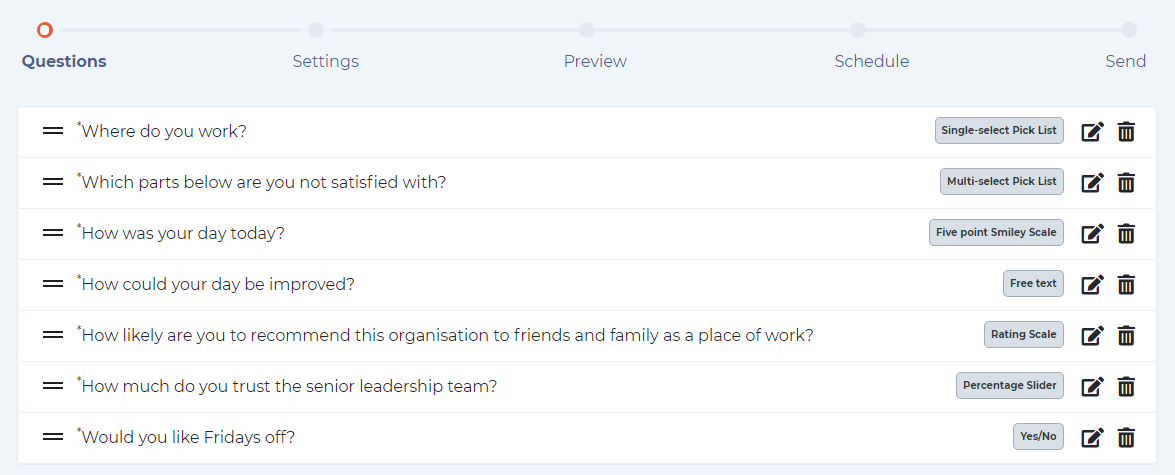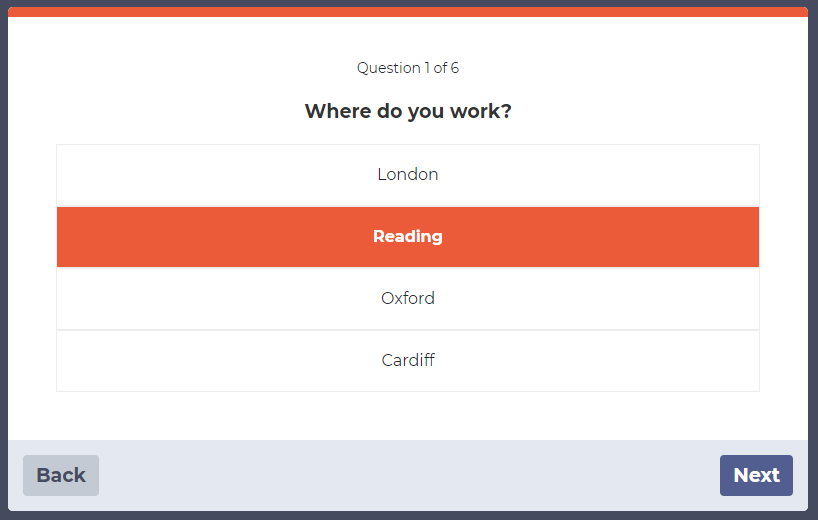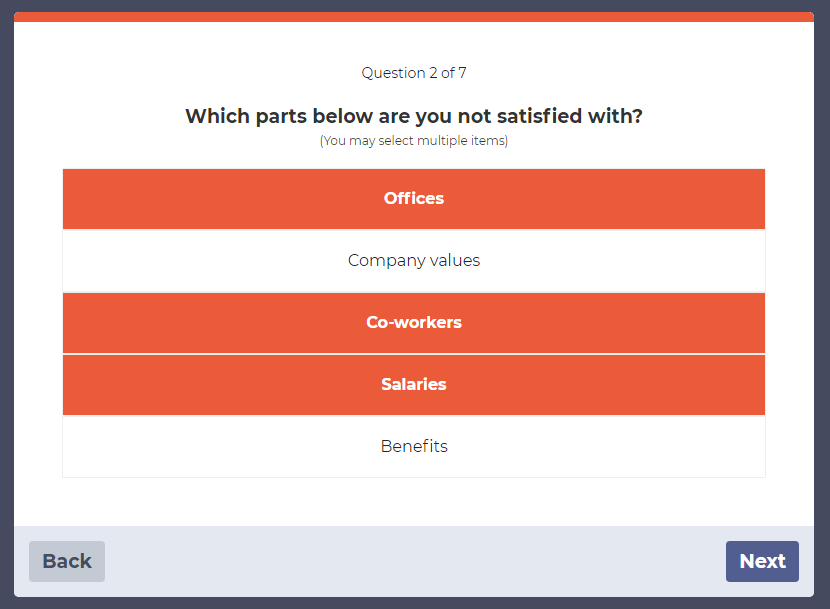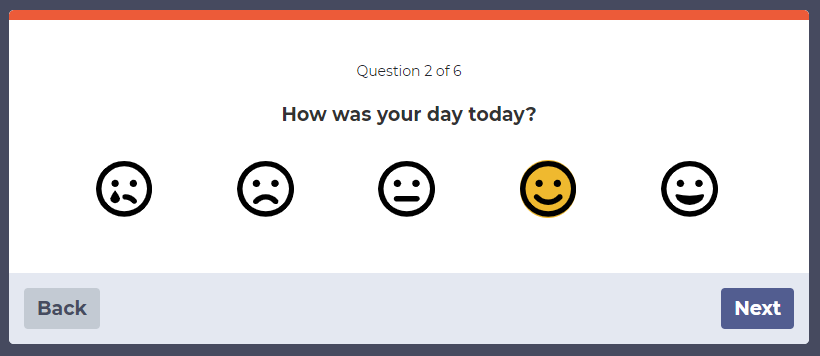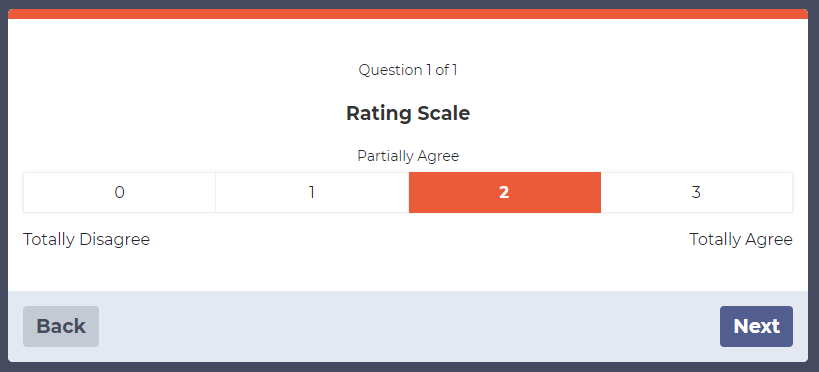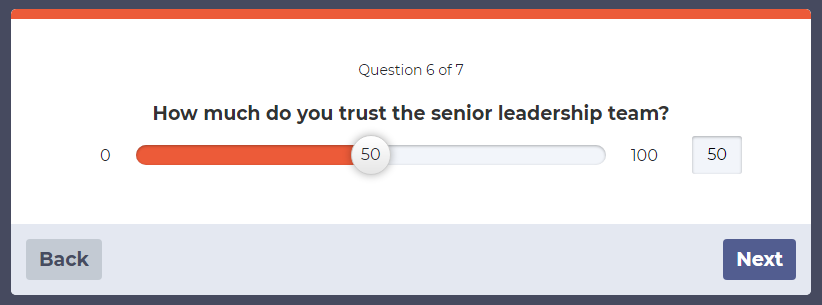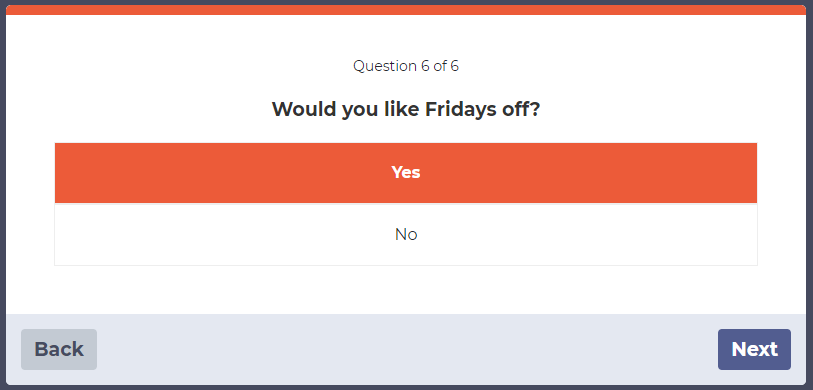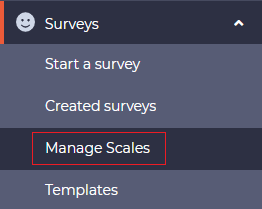WorkInConfidence provide seven different question types that you can use to create your own engagement surveys. These are:
- Five point smiley scale
- Single-select pick lists
- Multi-select pick lists
- Rating scales
- Free text
- Percentage sliders
- Yes/No
Example shown below of them in use:
Single-select Pick List
This allows the responder to choose from a list of values that you create during the set-up process. If you have previously setup attributes when uploading users you can also choose to create a pick list from these.
Available: Mini & Long Surveys
Multi-select Pick List
Like the question above but allowing users to select multiple options (the maximum amount is defined by the survey manager when adding the question)
Available: Mini & Long Surveys
Five Point Smiley Scale
A simple rating scale represented as a series of faces (smileys).
Available: Pulse, Mini & Long Surveys
Free Text
An area where the responder can enter their own text feedback up to 500 characters.
Available: Mini & Long Surveys
Rating Scale
Rating scales are a set of categories designed to elicit information about some aspect of the organisation you want answering. Common examples of scales are the Likert response scale and 1-10 rating scales in which a person selects the number which is considered to reflect their perceived answer.
WorkInConfidence implements both Likert and 1-10 rating scales but you can also create your own scales and associated labels.
Available: Mini & Long Surveys
Percentage Slider
When you want a finer level of granularity on your response a Percentage Slider might be the answer. This allows for responses on a percentage scale (0-100).
Available: Mini & Long Surveys
Yes/No
A special form of the pick list restricted to two responses: Yes and No.
Available: Mini & Long Surveys
Need more help? If you'd like help or support on any feature of WorkInConfidence then please get in touch by either creating a new support ticket, sending an email to support@workinconfidence.com or using the chat function in the bottom right of the page.