Setting Notifications
You can choose to receive emailed notifications when new threads and comments are added. These can be set in two places: board and thread level.
On the main Discussion Board page, under each board description, you will find two toggles to enable notifications when:
- a new thread is added to this board
- any comments are added to a thread on this board
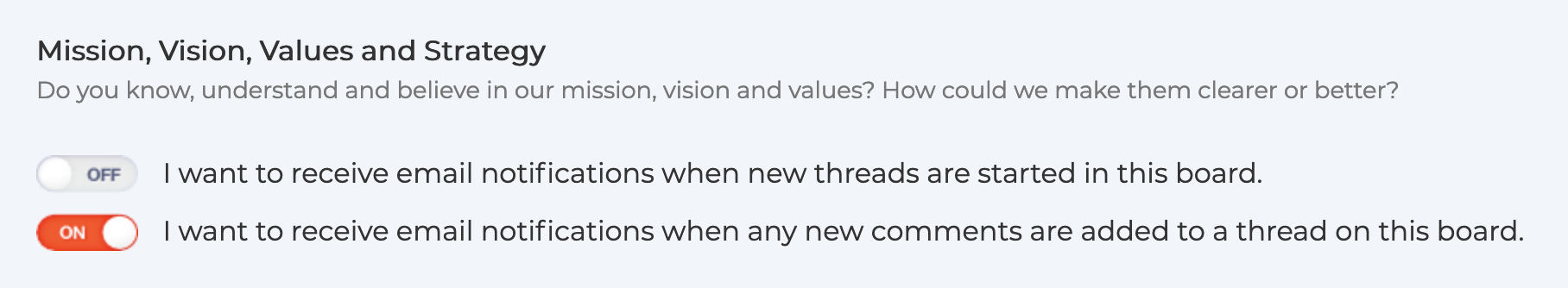
Additionally, at the bottom of an individual thread you will find a tick box that will allow you to receive notifications for this particular thread.
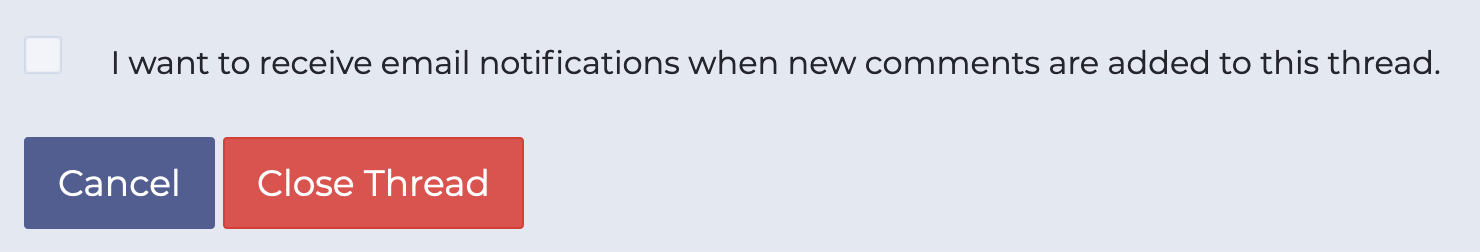
Notifications are sent via email and look similar to the following:
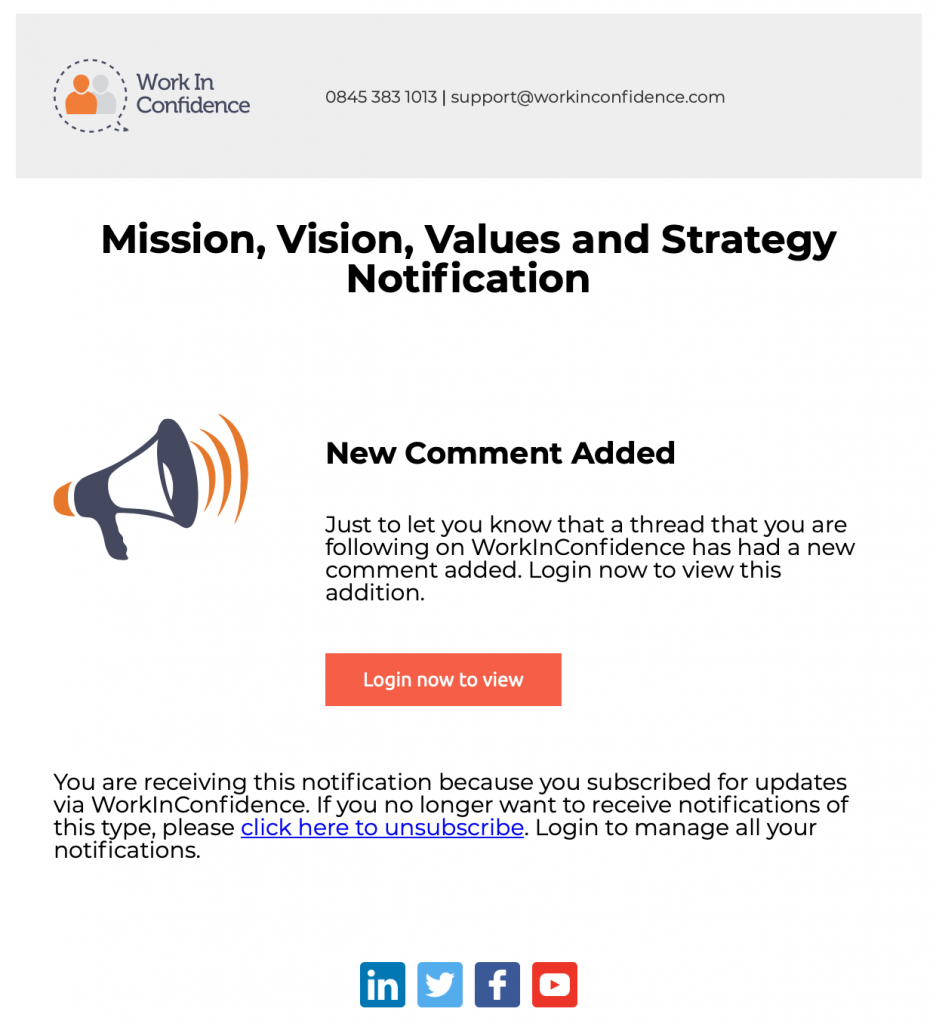
Unsubscribing from a Discussion Board Notification
You can unsubscribe from Discussion Board notifications either by:
- unsetting the toggle at board level
- unticking the option at the bottom of a thread, or
- clicking the unsubscribe link at the bottom of any notification email.
When you unsubscribe from an email you will be taken to a page similar to the following:
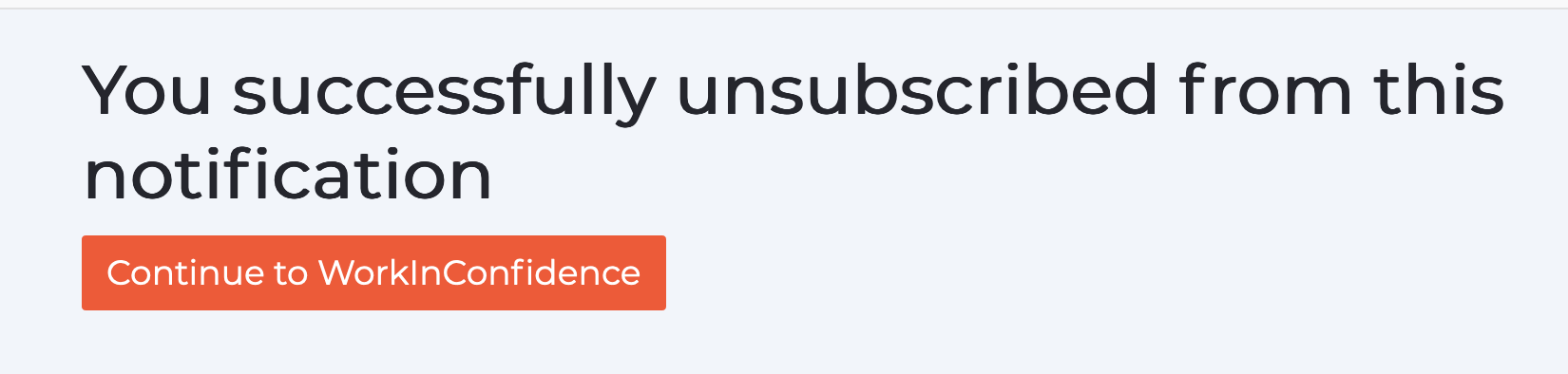
Need more help? If you'd like help or support on any feature of WorkInConfidence then please get in touch by either creating a new support ticket, sending an email to support@workinconfidence.com or using the chat function in the bottom right of the page.



