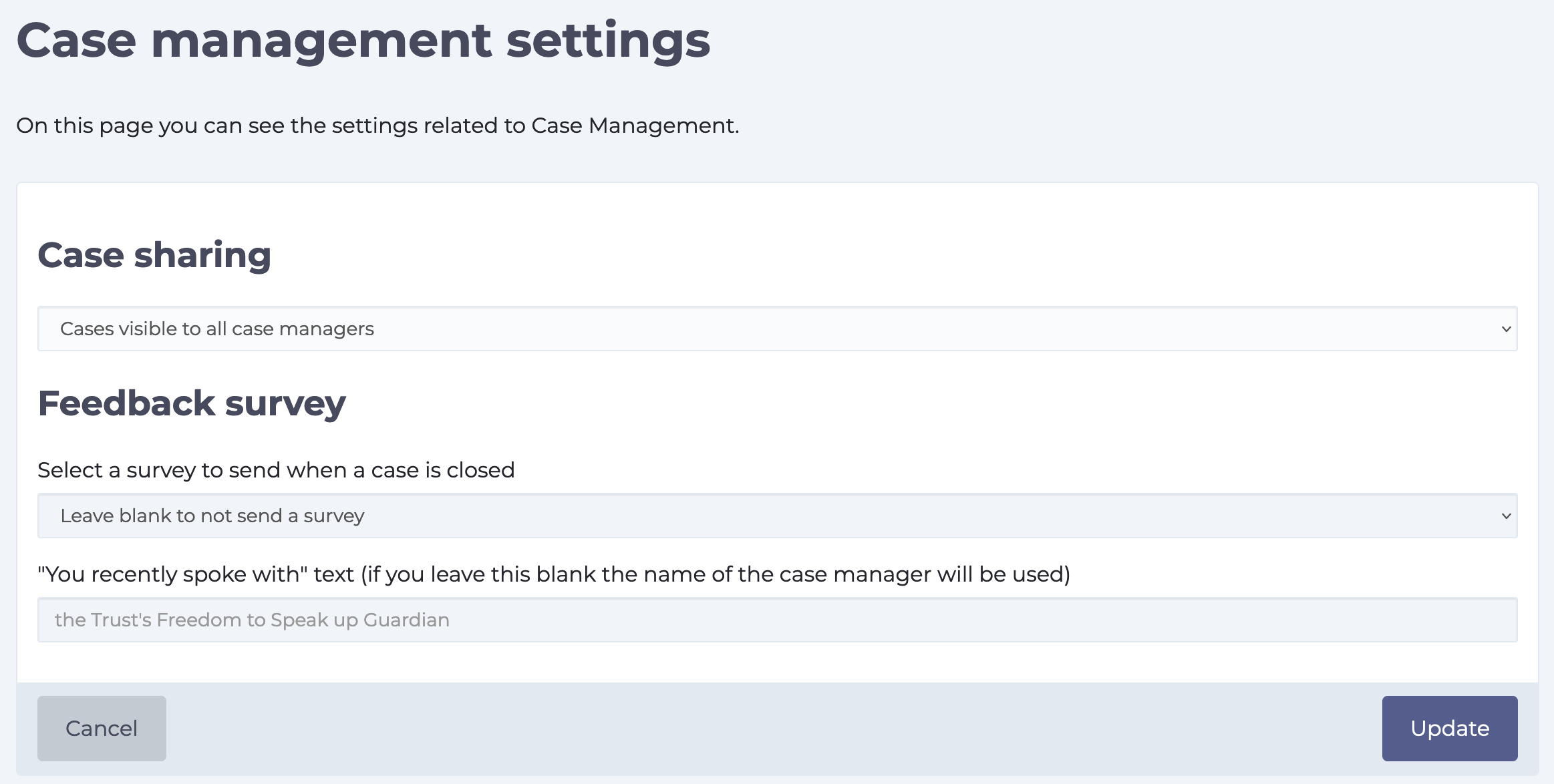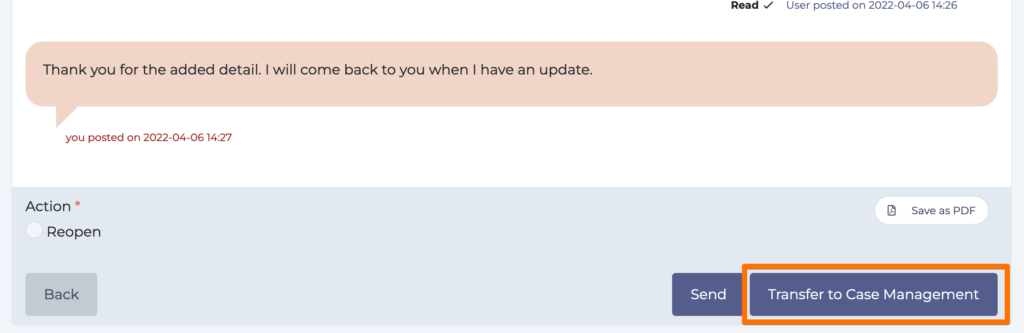When closing a case you can also choose to send an email to a linked contact asking them to complete a feedback survey.
NOTE: Use of this feature requires the WorkInConfidence surveys module.
Example Email
The following is an example of the email that will be sent to the recipient. It will be branded with your organisation’s logo and have the name of the person that closed the case at the bottom. When the recipient clicks the Take the Survey button they will be redirected to the link that you set. It is also possible to customise the text in the first sentence – details on how to do this are shown below.
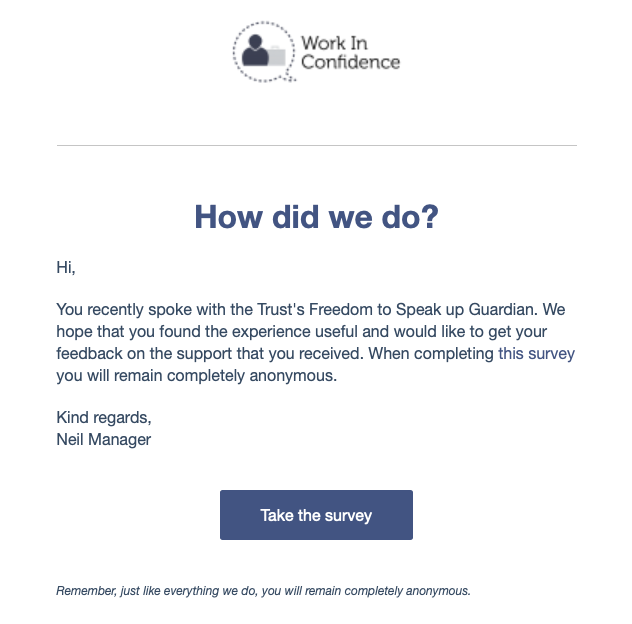
Example Survey Completion Request Email
Linking a Survey
To link the survey that you want to be sent go to Settings > Case Management > Settings where you can select the name of the survey you would like completing. This list shows all publically available surveys in your instance.
By default the first line of the email will read “You recently spoke with Manager Name (Job Title)” but you can replace the name part with any text of your choosing by entering this in the second field. This will apply to all survey request emails sent.
Need more help? If you'd like help or support on any feature of WorkInConfidence then please get in touch by either creating a new support ticket, sending an email to support@workinconfidence.com or using the chat function in the bottom right of the page.