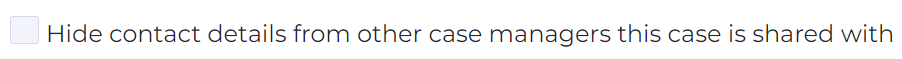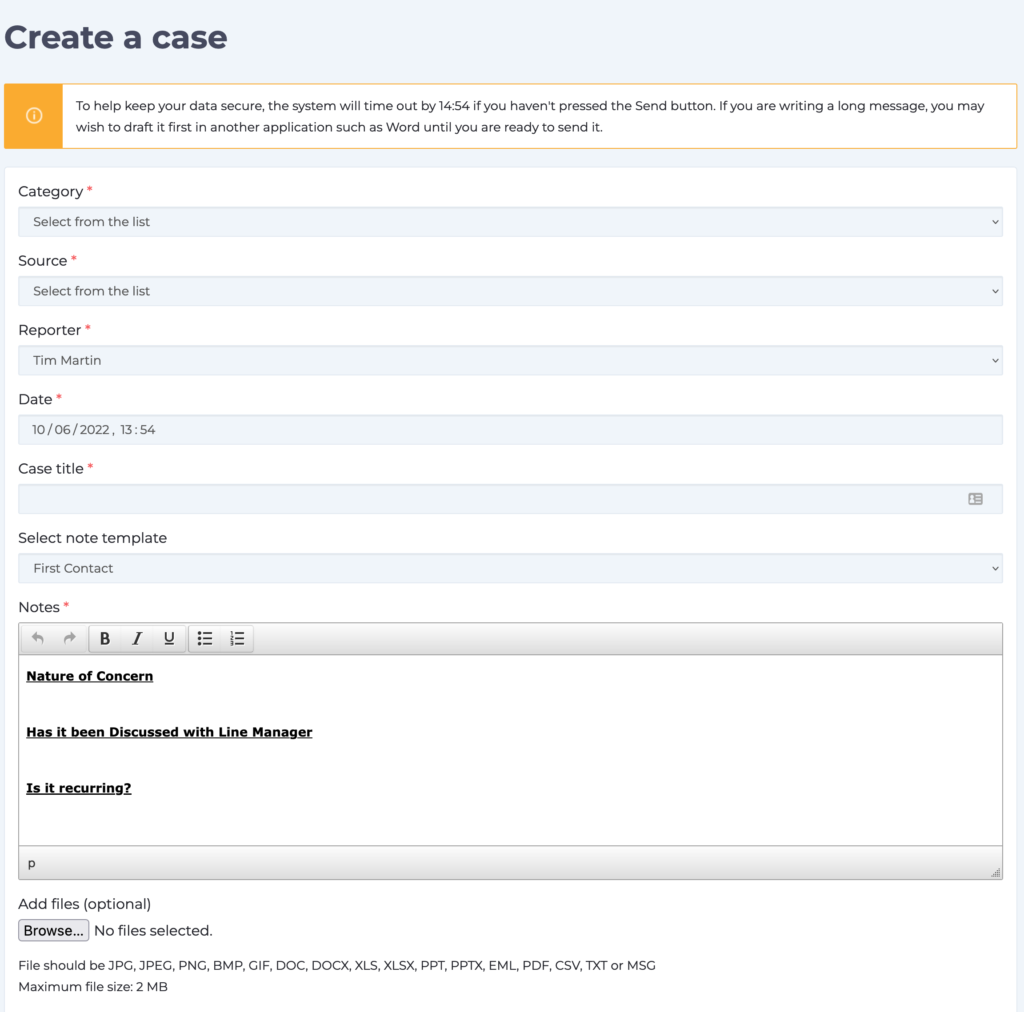Normally, when you share a case with other case managers they are able to see all that you can see in it. However, there may be situations where you do not want to share the details of the individual.
When editing the details of a case you own you are now able to choose whether to hide these details by ticking the option below.
When the option is ticked other case managers will not see the details of the contact.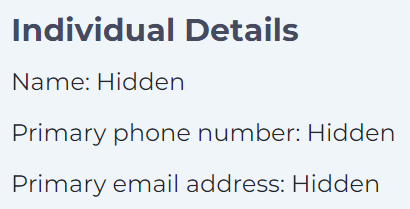
Need more help? If you'd like help or support on any feature of WorkInConfidence then please get in touch by either creating a new support ticket, sending an email to support@workinconfidence.com or using the chat function in the bottom right of the page.