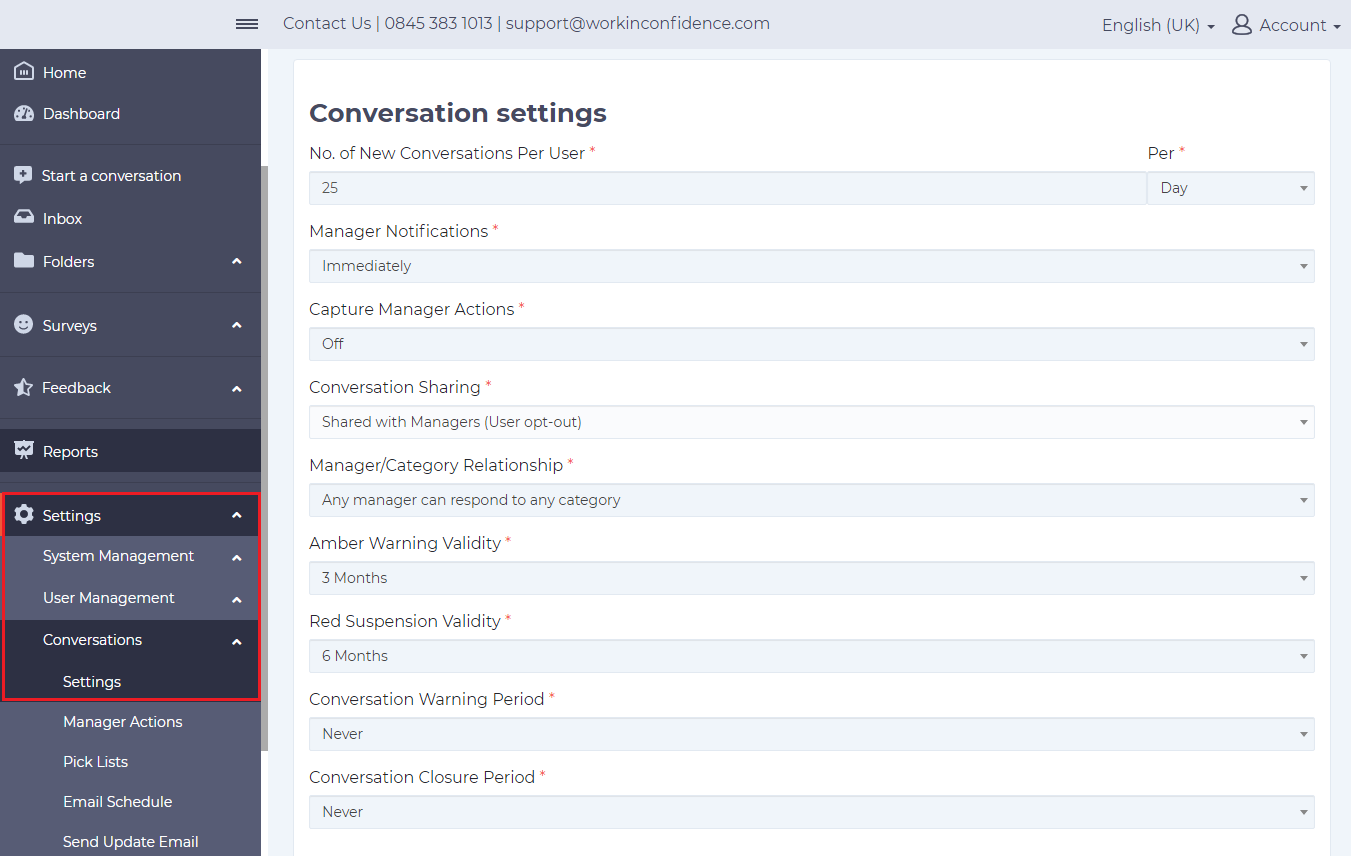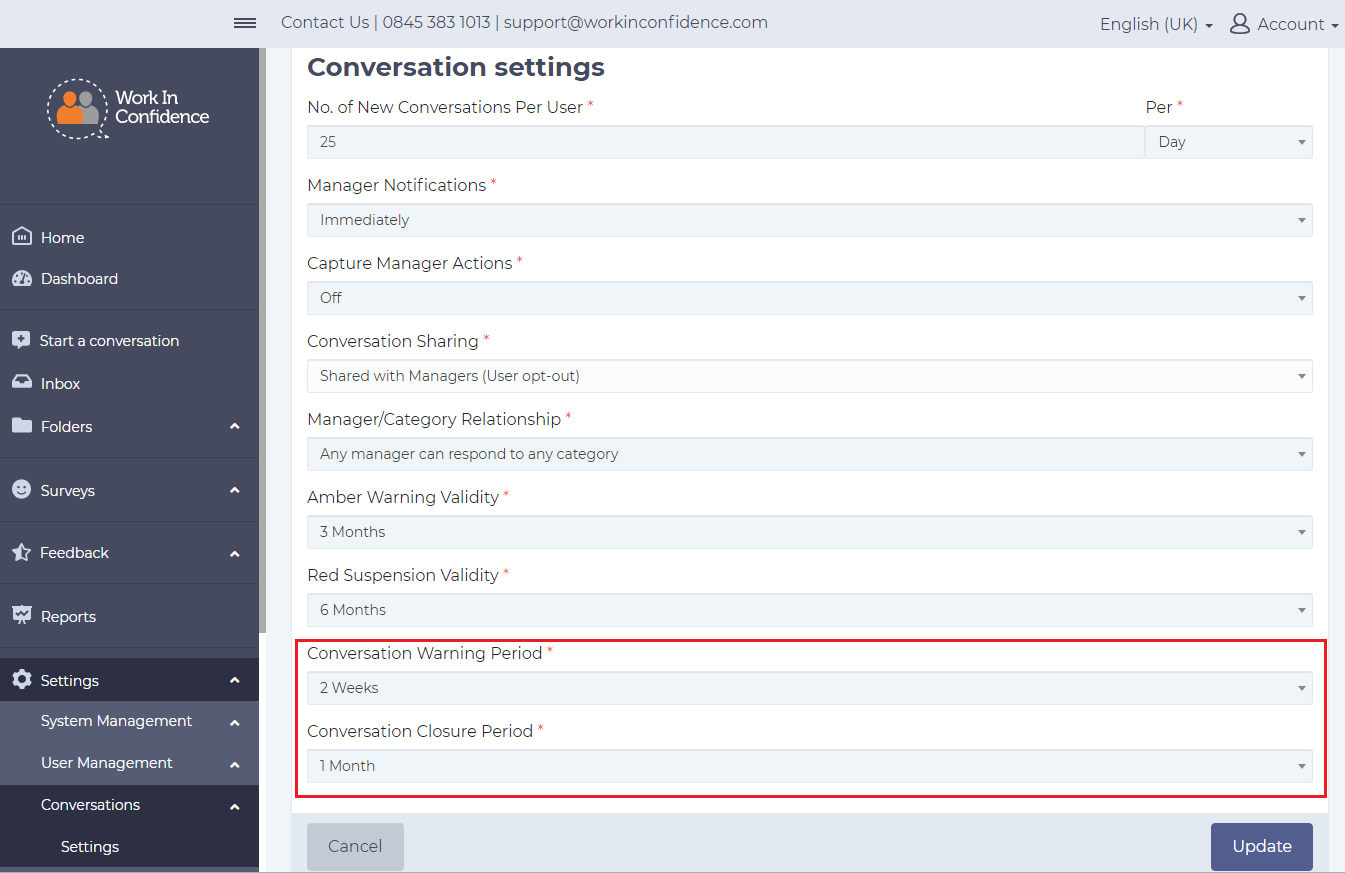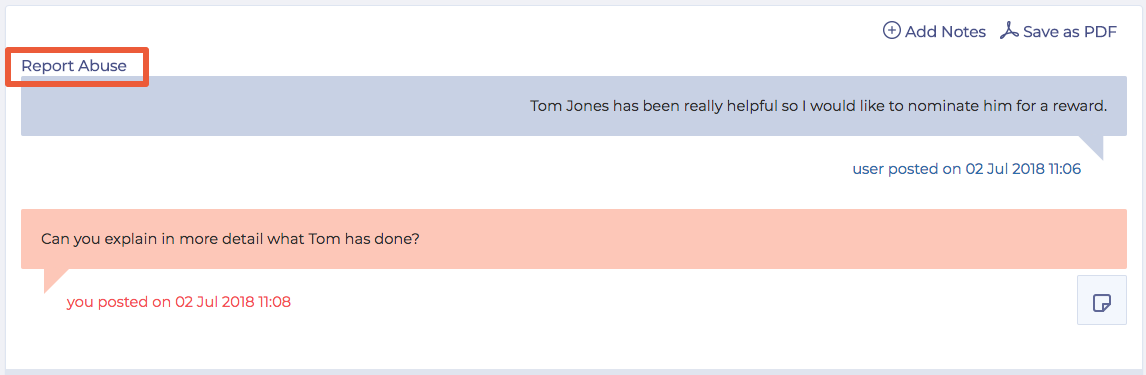WorkInConfidence offers an option to allow conversations to be automatically closed after a period of inactivity. This makes sure that even if the conversation has been finished, the conversation is actually closed and this helps your statistics for reporting.
This functionality is entirely opt-in but you can go to the Settings page, select Conversations and Settings.
You can then choose periods from 1 week to three months of inactivity after which a warning email is sent to both parties (in the user’s case, as long as they have not “opted out” of receiving notifications). Then a period of inactivity from 2 weeks to six months, after which the conversation is closed and an email is sent to both parties (again as long as they have not opted out).
Need more help? If you'd like help or support on any feature of WorkInConfidence then please get in touch by either creating a new support ticket, sending an email to support@workinconfidence.com or using the chat function in the bottom right of the page.