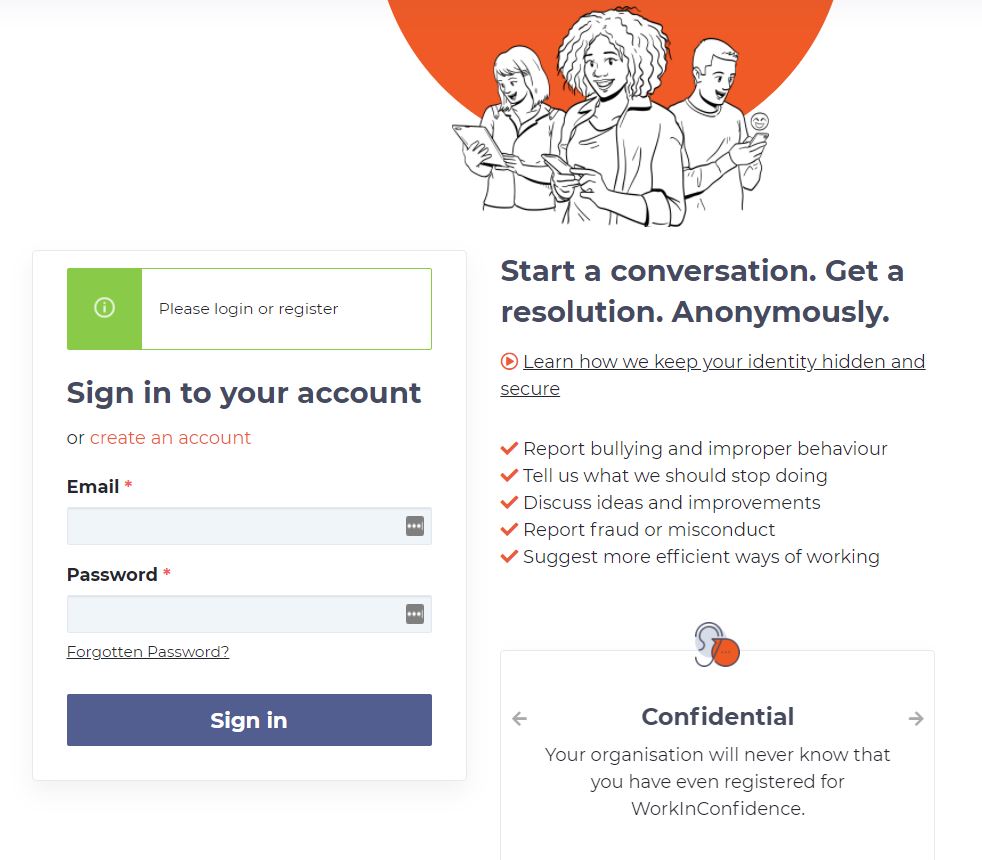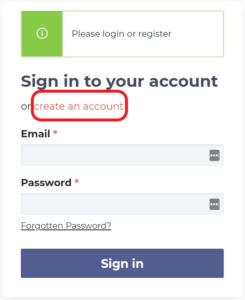To sign in/login to WorkInConfidence you need to go to your organisation’s specific home page, such as:
https://speak2us.at/yourorganisation
If you have an account in the system already then add your E-mail and password, and select ‘Sign in’ button. If your account hasn’t been created yet, you will need to register to access WorkInConfidence tool. For further information, please see the Registration guidance.
Once you have registered, you can sign in/login with your email address that you are registered with. This may be your:
- work email address, or
- personal email address, if you have changed within the system from your work email address, or
- personal email address, if you registered using an access code and don’t have a work email address OR you have a work email address but do not wish to use it.
Click the ‘Sign in’ button to enter the system.
If you have forgotten your password, click the link below the ‘Password’ box and follow the on-screen instructions.
Need more help? If you'd like help or support on any feature of WorkInConfidence then please get in touch by either creating a new support ticket, sending an email to support@workinconfidence.com or using the chat function in the bottom right of the page.