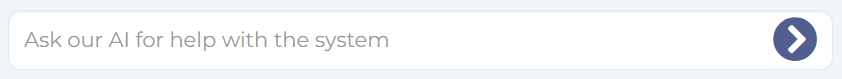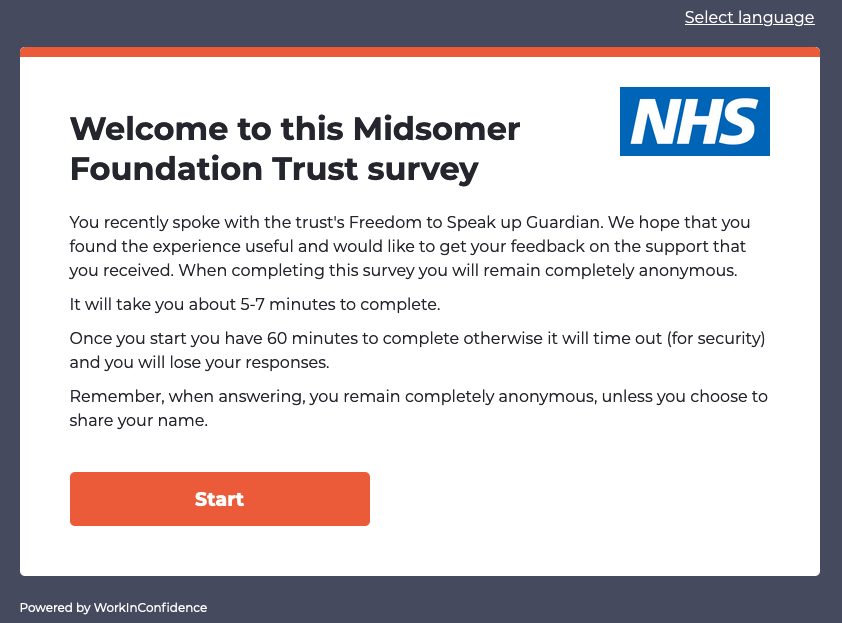WorkInConfidence has various AI functionality available to help you out at times. Note that large language models are not perfect and you should make sure to verify the output received. Additionally, none of the data is being used for training purposes and everything is processed within the United Kingdom.
AI Support
If you have questions about the system you can ask our AI for help on the Home page as well as the Dashboard page (if you are an admin).
AI in Anonymous Conversations
AI features can be enabled in Settings > Conversations > Settings. This will grant access to two buttons when viewing a conversation as a manager:
– Suggest Response button: this appears at the top of the conversations and has the AI try to suggest a response for you
– Suggest Improvements button: this will appear above your comment when you have entered 200 characters in it and has the AI suggest an improved response
AI in Surveys
There’s a couple of ways in which you can make use of AI in surveys, with the main highlights being sentiment analysis and summarisation for free text questions. The general setting for this is in Settings > Surveys > Settings.
With that enabled you will have the option to enable AI for individual free text questions. This means sentiment analysis will be conducted on such questions as described in this support article. You will also get the option to have AI generate a summary of all the comments to such questions.
The other use of AI in surveys is available by default and provides you with some question suggestions when editing a survey with at least 3 questions. This shows up as follows: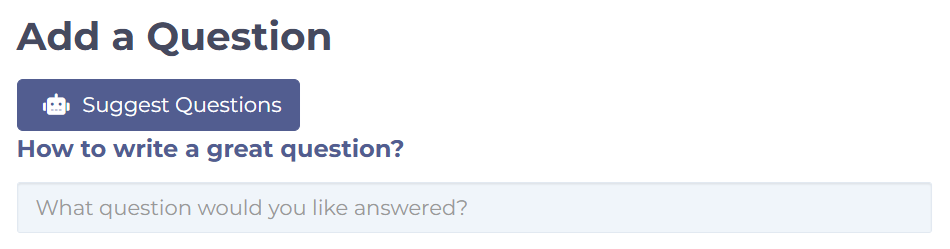
AI in Case Management
AI features can be enabled in Settings > Cases > Settings. With this enabled when viewing a case you’ll have a Summarise Case button appear which can be used to generate a summary of the case.
Need more help? If you'd like help or support on any feature of WorkInConfidence then please get in touch by either creating a new support ticket, sending an email to support@workinconfidence.com or using the chat function in the bottom right of the page.