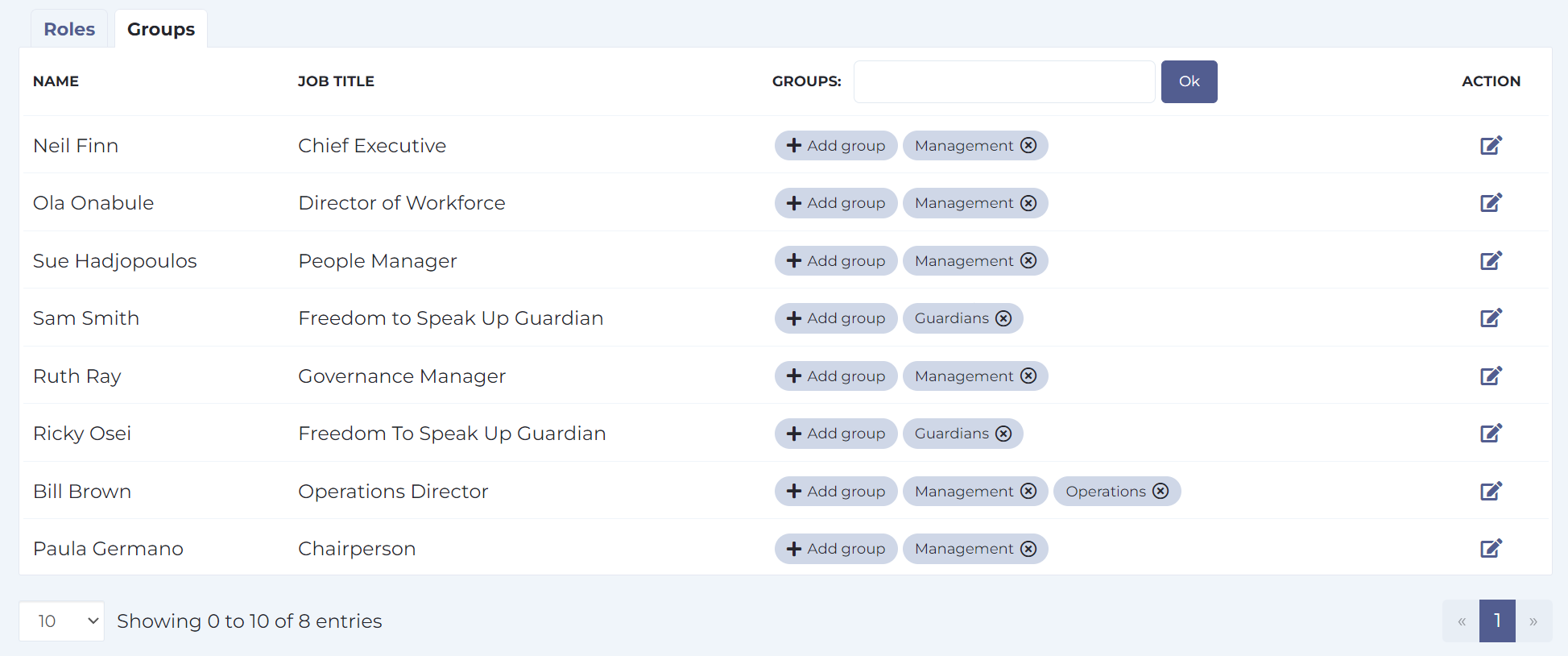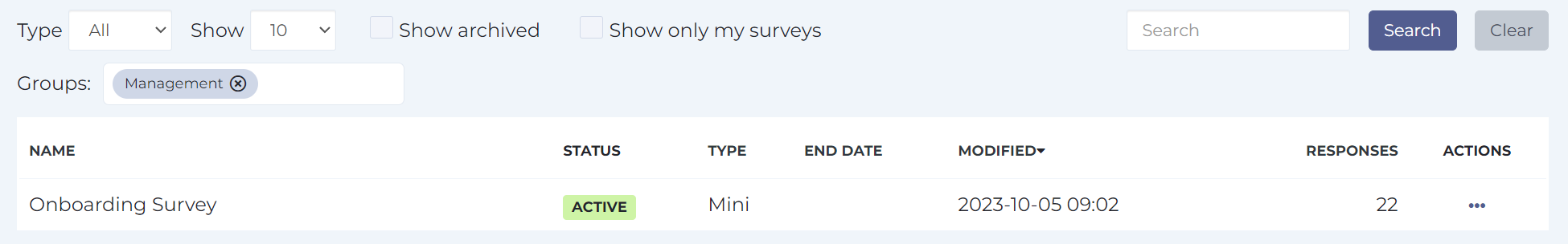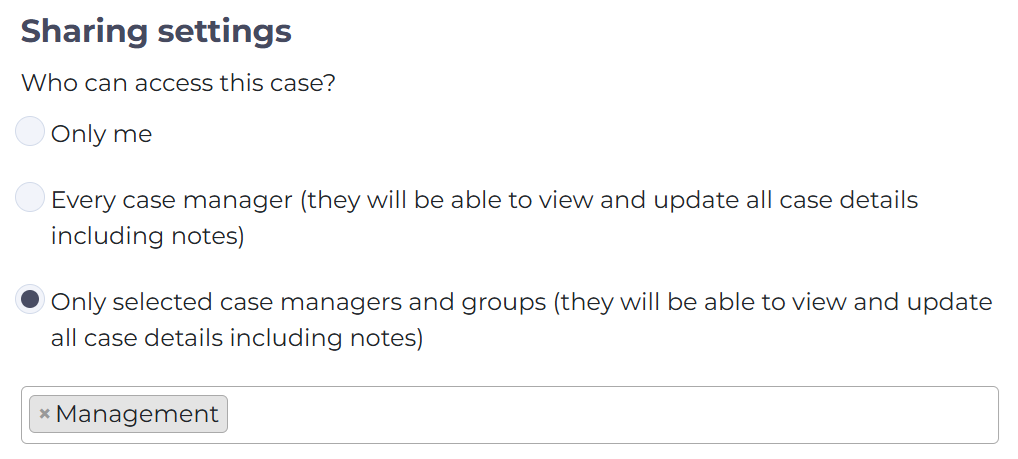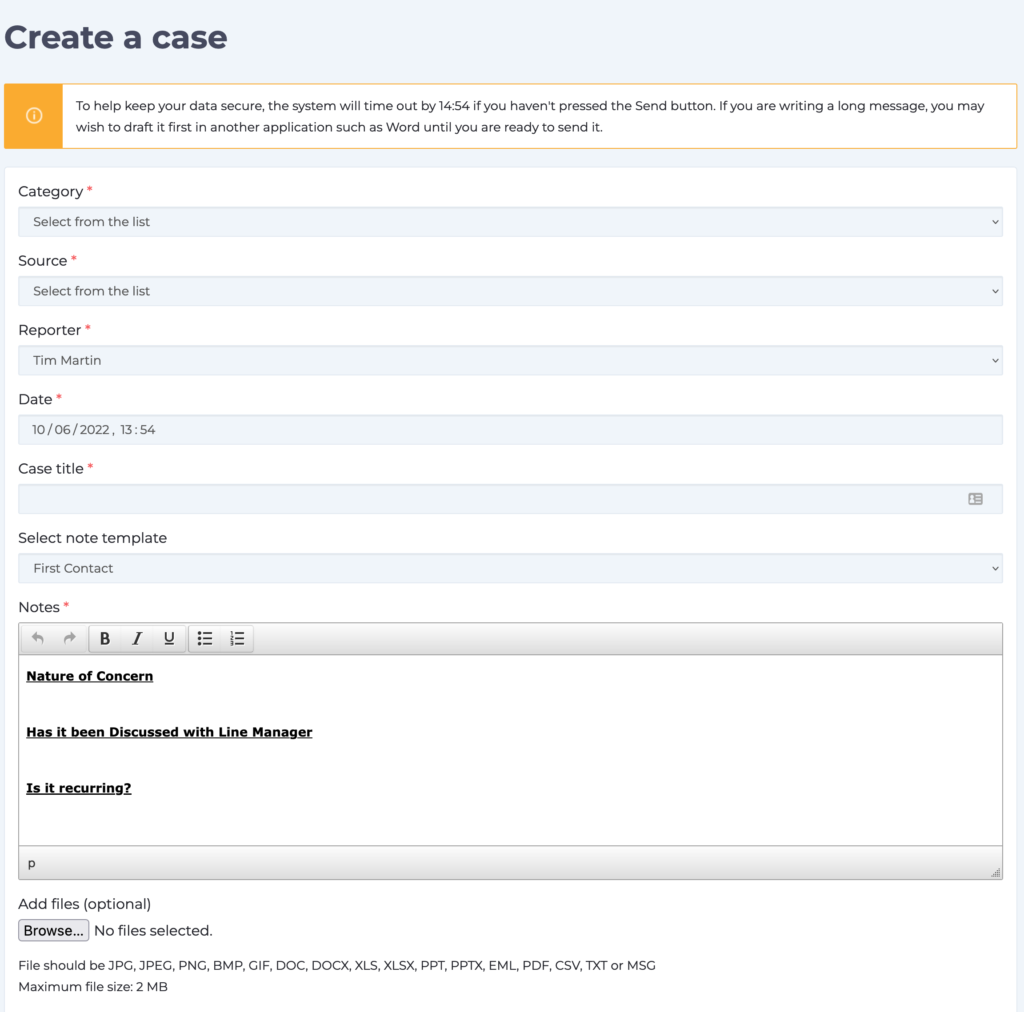In WorkInConfidence you are able to add specific groups to managers & admins for the purpose of sharing surveys or case management cases with a specific group of people. To start doing this you need to click the ‘Groups’ tab on the managers & admins page.
Once on this page you can create groups and assign them to people. You are also able to do this while adding a new person onto the system from this page.
Surveys
After your groups are assigned you will be able to find them in the survey visibility settings that you can access by editing a survey. You can also filter surveys by the groups that they are shared with.
Case Management
For case management you can also find groups in the visibility settings for a case and filter the Created Cases page by them.
Need more help? If you'd like help or support on any feature of WorkInConfidence then please get in touch by either creating a new support ticket, sending an email to support@workinconfidence.com or using the chat function in the bottom right of the page.