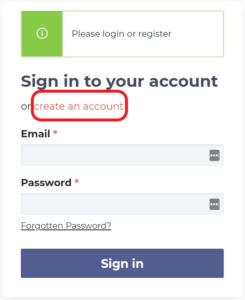If you have been nominated to be a manager on the system it will mean that members of your organisation can send you messages (known as conversations) with their ideas, issues and concerns for you to address. You can have a two-way conversation with these individuals just like you might on email but their identity remains hidden.
To get started you will need to activate your account.
Activating your Account
You will receive a Welcome Email like the one below, open it up and select the Set password option
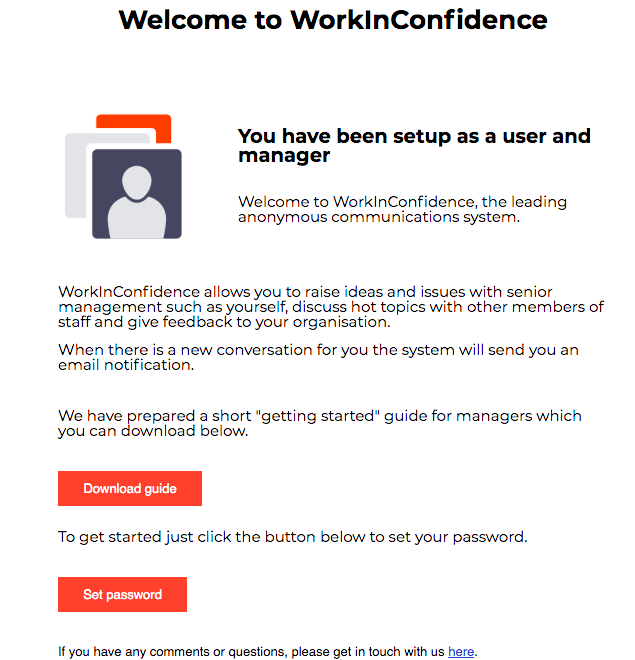
Welcome Email sent to Managers
Set Password
To get started you will need to click on the Set Password link and create your own password. Once you have set your password you will be able to start or respond to a conversation.
Your new password must be eight characters long and have at least one upper, one lower case letter and a number.
Need more help? If you'd like help or support on any feature of WorkInConfidence then please get in touch by either creating a new support ticket, sending an email to support@workinconfidence.com or using the chat function in the bottom right of the page.