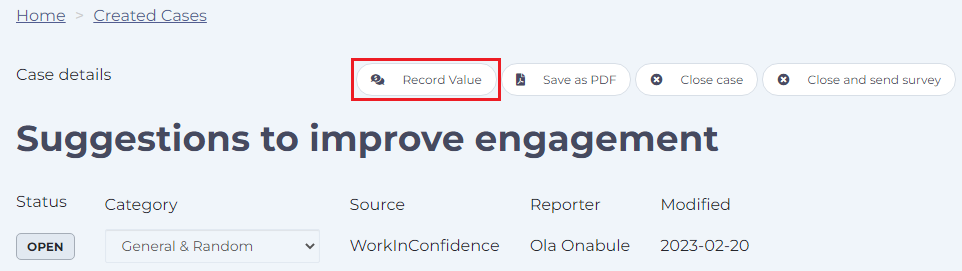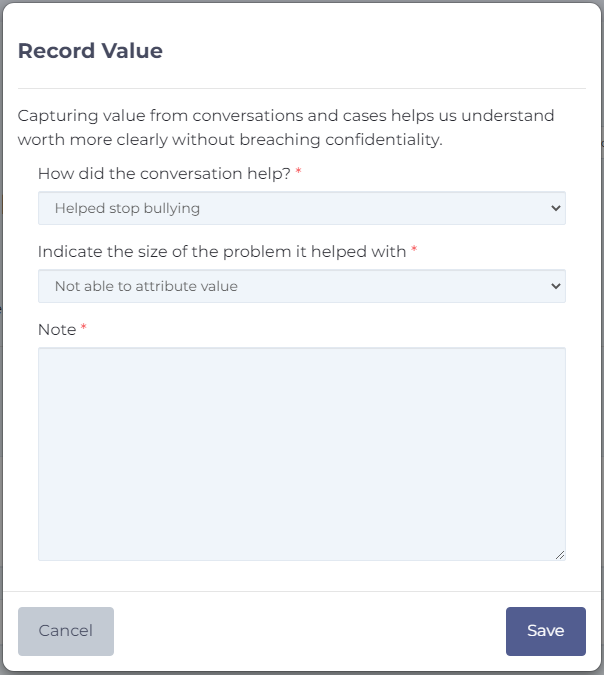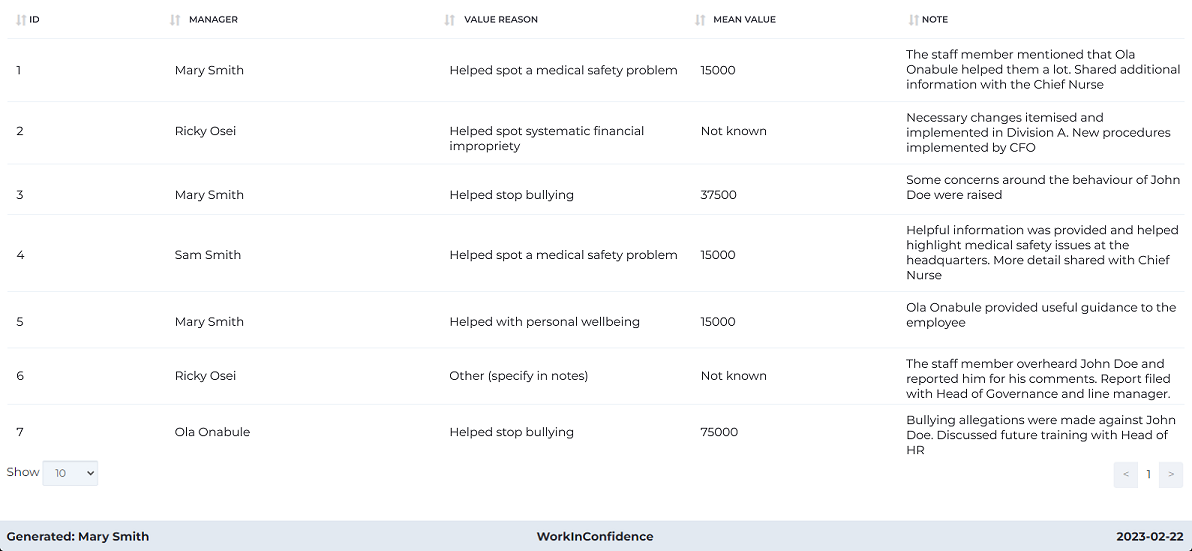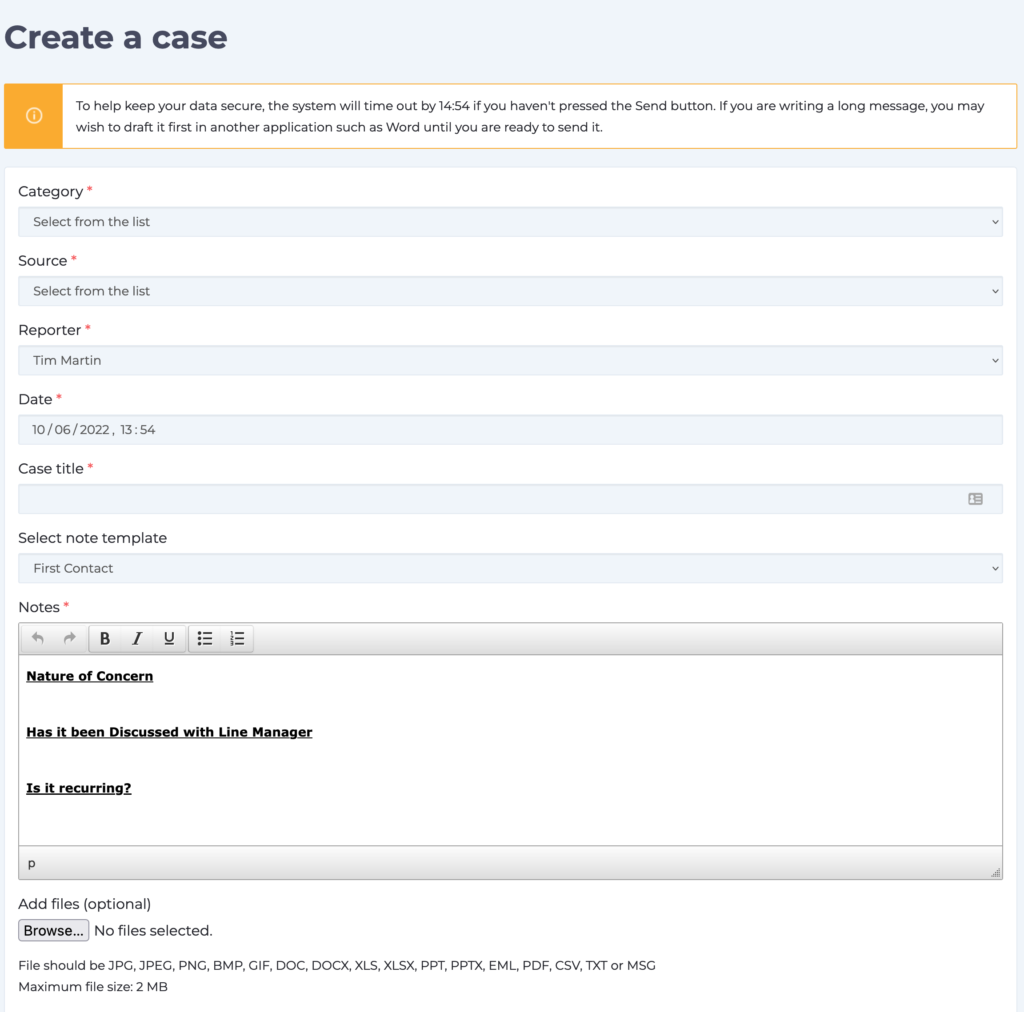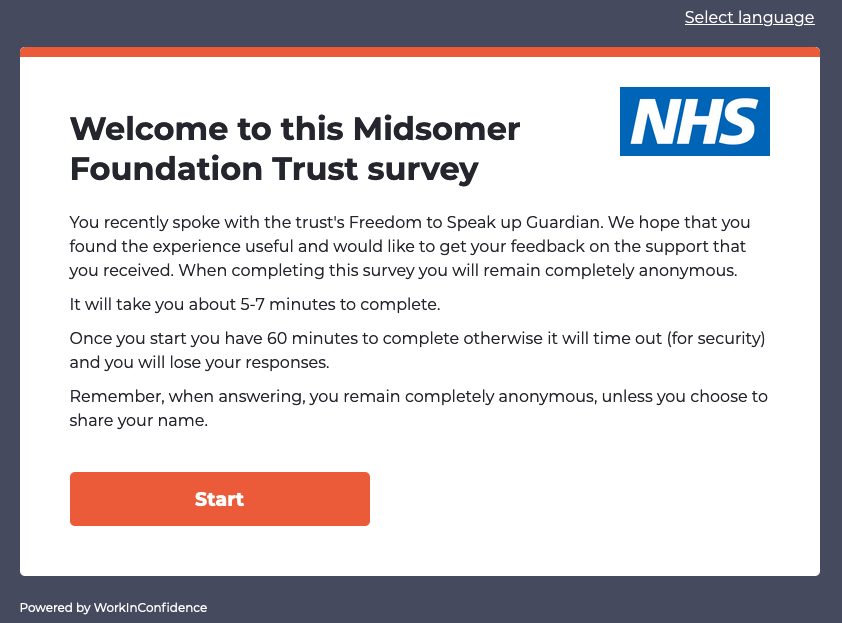Value Capture
WorkInConfidence provides the option for managers to capture the value of a conversation or case. This helps admins in your organisation better understand the impact that specific conversations have had.
By default, value capture is enabled and optional. The setting for it can be found on Settings > Conversations > Settings for Anonymous Conversations and Settings > Case Management > Settings for Case Management.
When enabled the ‘Record Value’ option appears at the bottom of conversations for the Anonymous Conversations module.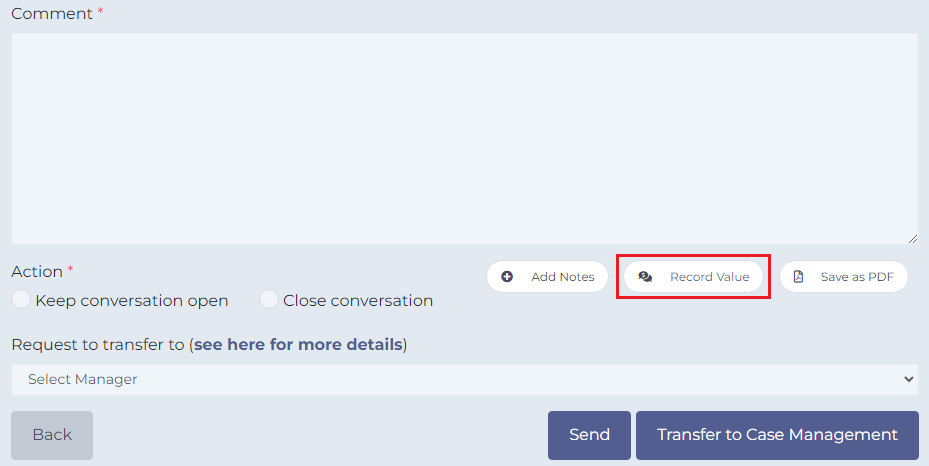
For Case Management the option appears at the top while you are viewing a case.
Clicking the option then allows you to record the value for the specific conversation or case.
If the conversation gets transferred then the manager it gets transferred to will be able to see what you have entered and add to that as needed.
Likewise, if you share a case with other managers in Case Management then they will be able to contribute to the information that gets captured here.
Value Reasons
The options for the first dropdown can be changed on the ‘Manage Value Reasons’ page. Here you can either make changes to the default value reasons or add new ones.
Reporting
Admins can access information gathered from Value Capture on the existing ‘Reports’ page. The reports are called ‘Value by Conversation’ and ‘Value by Case’ respectively.
Need more help? If you'd like help or support on any feature of WorkInConfidence then please get in touch by either creating a new support ticket, sending an email to support@workinconfidence.com or using the chat function in the bottom right of the page.