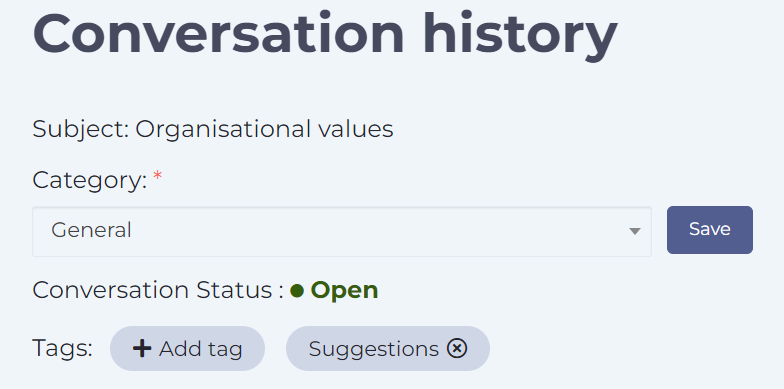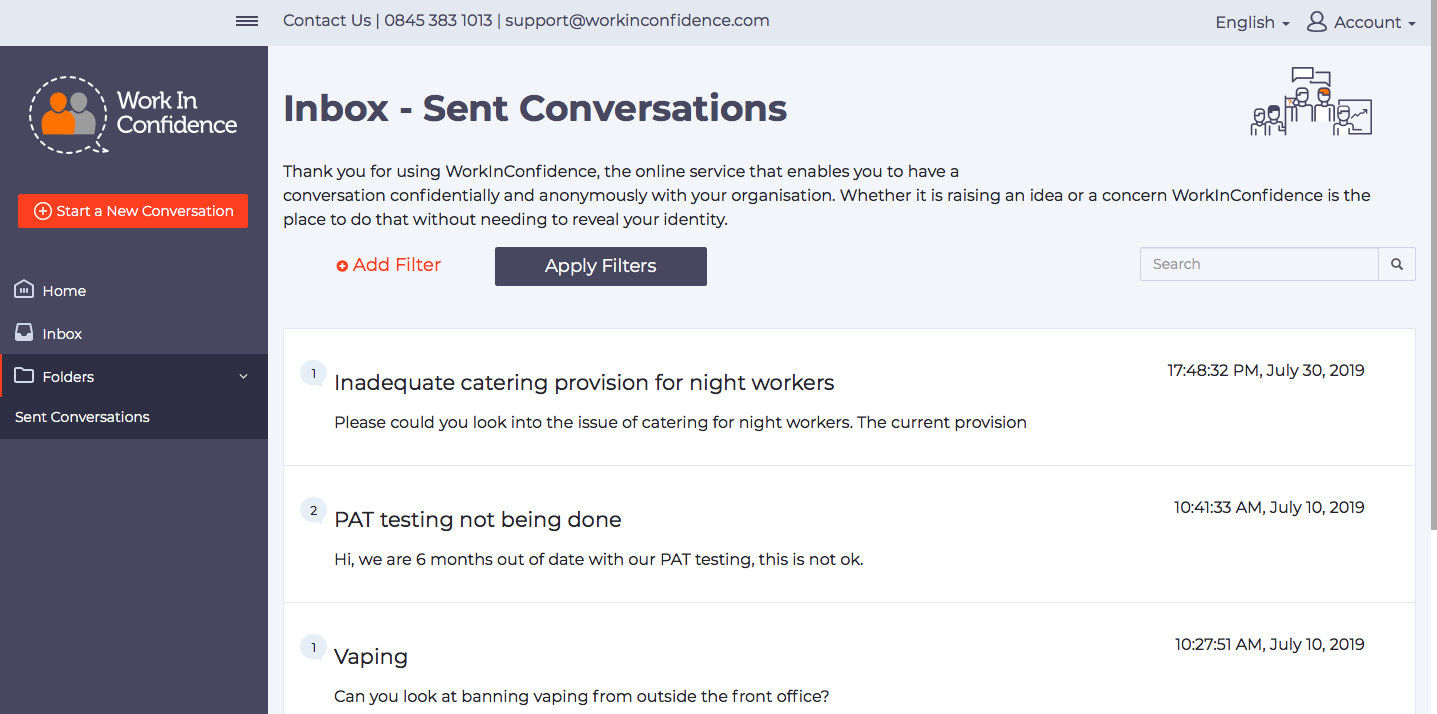Tagging Conversations
While each conversation in WorkInConfidence has a modifiable category that’s been assigned by the member of staff who started it you may find that sometimes you need to use various terms to more accurately describe what it concerns. Tags attempt to help with this situation.
All you need in order to add tags is to open any of the conversations in your inbox. Tags appear for the manager of the conversation, and you and other managers can filter your inboxes by them once some have been added to existing conversations.
If you are set up as an admin there’s two reports you can run on the reports page that have to do with tags. These are ‘Conversation and tags’ and ‘Number of conversations raised by tag’.
You are also able to filter existing conversations by tags on your inbox to see the ones that have been tagged a certain way.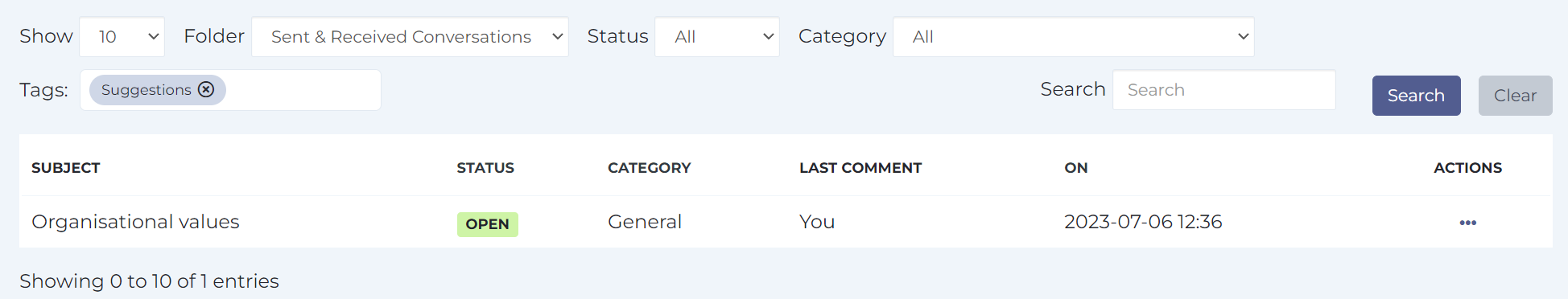
Tagging Cases
Cases in Case Management can similarly be tagged by viewing the case and adding tags to it. These are separate from conversation tags. You are then able to filter by these on the Created Cases page.
There are two reports available for these tags: “Cases and tags” and “Number of cases raised by tag”.
Need more help? If you'd like help or support on any feature of WorkInConfidence then please get in touch by either creating a new support ticket, sending an email to support@workinconfidence.com or using the chat function in the bottom right of the page.