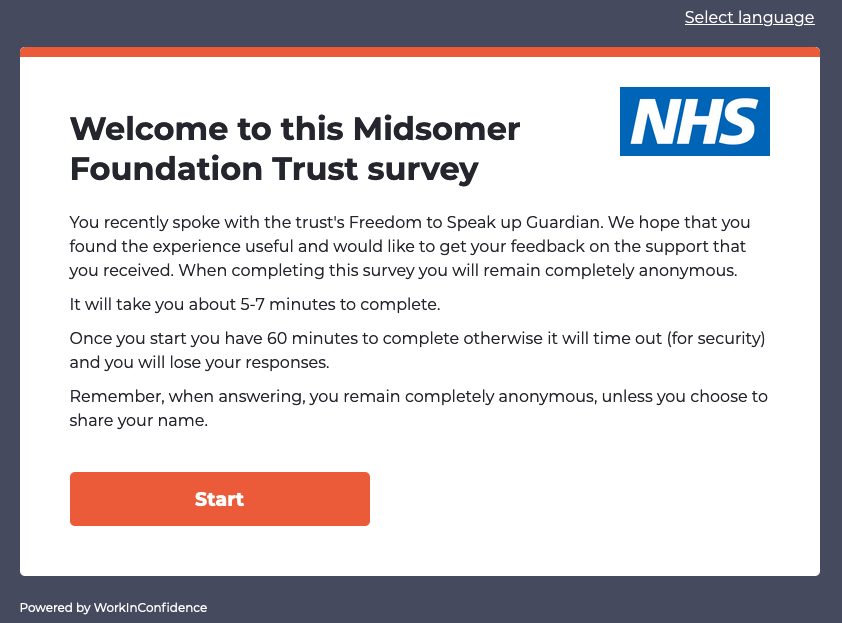For Organisations
To get started simply confirm who can receive and answer messages – typically senior managers as well as the email domains you use. Inform your staff you are using SpeakInConfidence (the system and we help you).
Employees using SpeakInConfidence choose who to direct their message to. A notification is sent to the chosen recipient that a message is waiting but they cannot tell who from.
A dialogue can continue until both parties decide that the issue has been resolved. The individual can also decide if they are happy for the dialogue to be available for others to see (optional).
For Individuals
Your organisation will notify you they have started using SpeakInConfidence including how to access the system.
To register all you need is your work email address. We ask for your work email address so that we can match you with the right organisation – we will never reveal your identity to your organisation.
Once registered you can change your email to your personal address if you wish. In some organisations you can register with a code that allows you to register with a personal email address.
You can send messages to anyone who has been added to SpeakInConfidence to deal with dialogues (for example; managers, HR or board members). A notification will be sent to the person you select, notifying them that there is a message waiting.
Neither the notification emails, nor the system itself will have any information that can identify you. You may continue the dialogue until you are satisfied you have an answer to your question.
Need more help? If you'd like help or support on any feature of WorkInConfidence then please get in touch by either creating a new support ticket, sending an email to support@workinconfidence.com or using the chat function in the bottom right of the page.