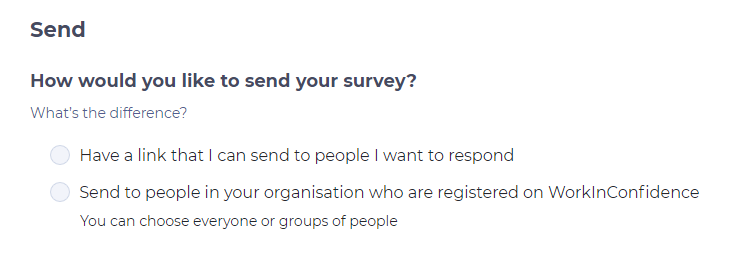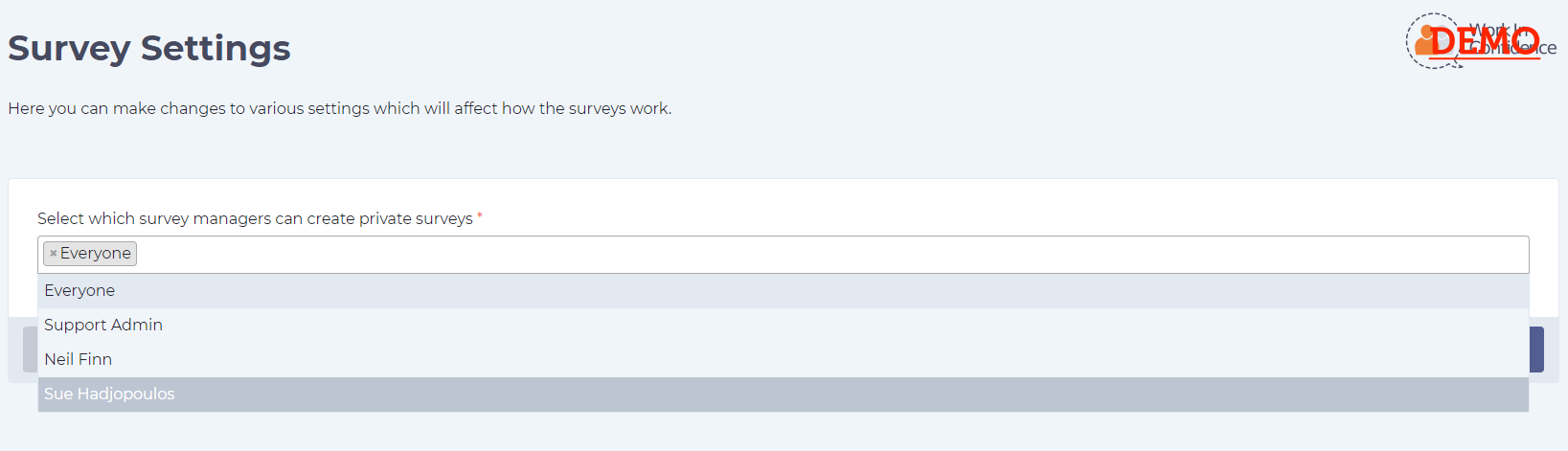When creating a Survey you can choose how you want to distribute the survey by selecting one of the following options (previously called Public and Private):
It may be that as a platform’s Admin you don’t want those that have the rights to create surveys to be able to create Private surveys (option: ‘Send to people in your organisation who are registered on WorkInConfidence’). This could be because you haven’t uploaded staff and so there isn’t anyone to distribute a private survey to, or simply because you want to choose who has access to this feature.
By default everyone that has the Survey Manager role will be able to see both options for sending a survey. To change this go to Settings > Surveys > Settings from the left-hand function menu (this option is available to those that have the Primary Admin, Company Admin or Survey Admin roles).
On this page you will see who currently has access. When you click in this filed you will see a list of all those users that have the Survey Manager role. Select those you want to be able have the rights to distribute private surveys and then click Update to save the changes. The change takes effect immediately.
Need more help? If you'd like help or support on any feature of WorkInConfidence then please get in touch by either creating a new support ticket, sending an email to support@workinconfidence.com or using the chat function in the bottom right of the page.