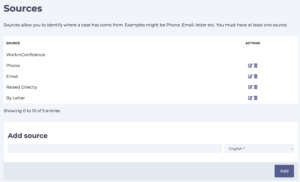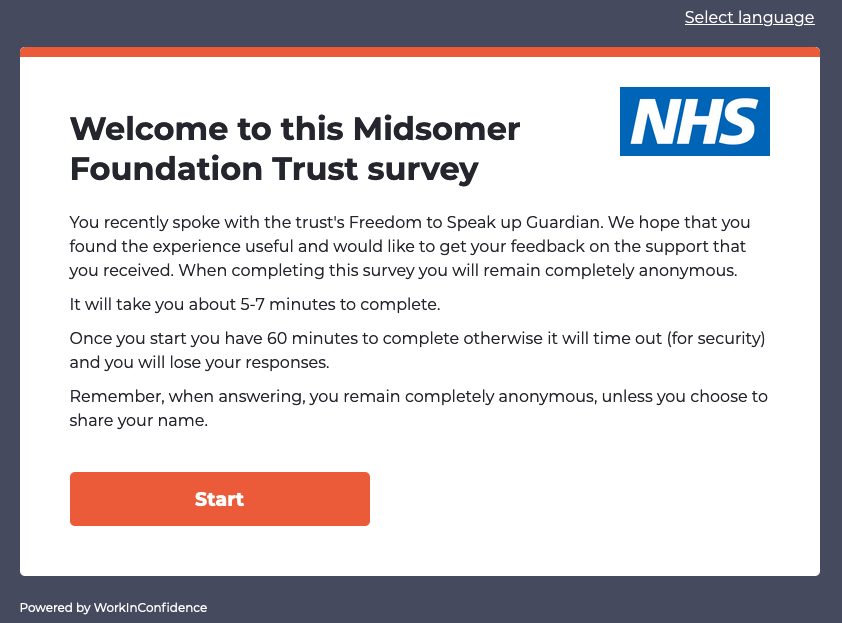‘Sources’ let you define where a ‘case’ might have come from. Examples of ‘sources’ might be:
- Phone
- Freedom to Speak Up Guardian
- CEO
- Post
By default Case Management is delivered with one source which is “WorkInConfidence” used to allow you to link conversations with cases. You cannot add a new Case until you have added a Source.
Feel free to add as many additional sources as you require.
To add a new ‘source’ enter the name into the ‘Source box’ at the bottom of the page and then press ‘Add’. To edit an existing ‘source’ click on the pencil icon on the right hand side, and the name will be copied to the box below where you can edit it. Again – click the ‘Edit’ button to save your changes.
Need more help? If you'd like help or support on any feature of WorkInConfidence then please get in touch by either creating a new support ticket, sending an email to support@workinconfidence.com or using the chat function in the bottom right of the page.