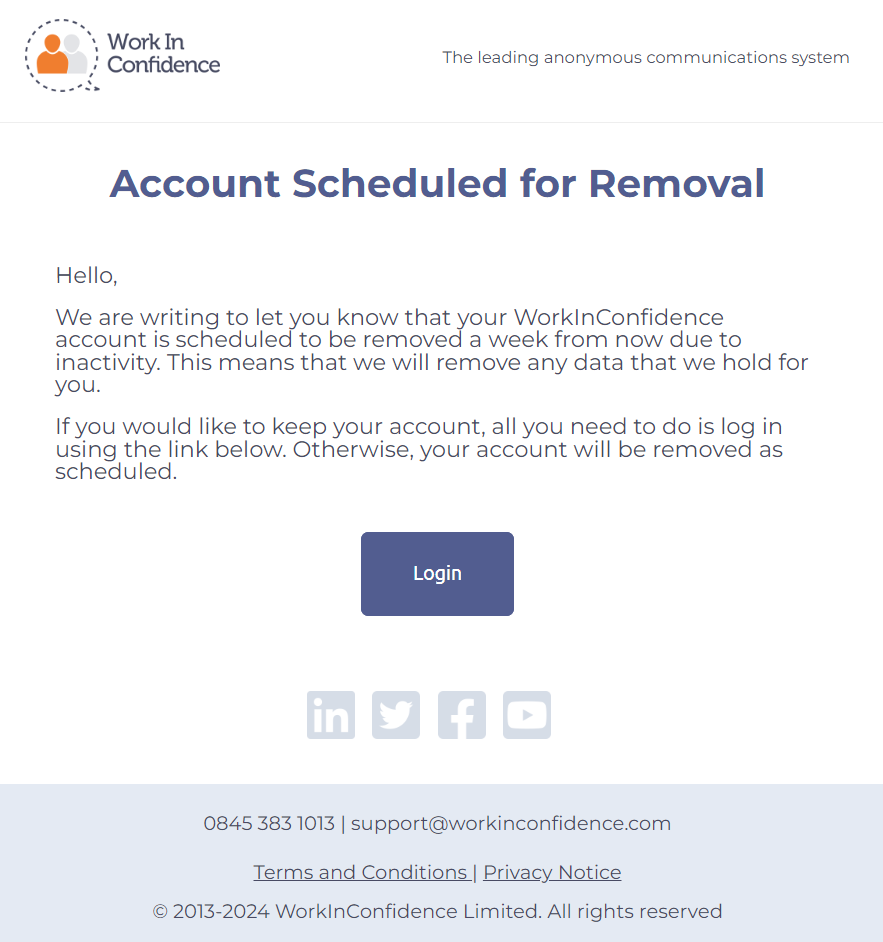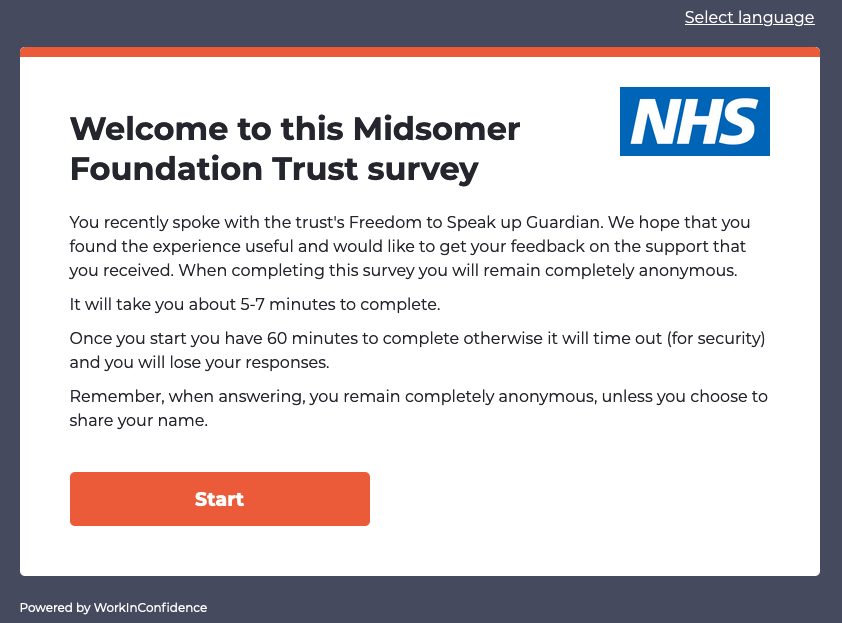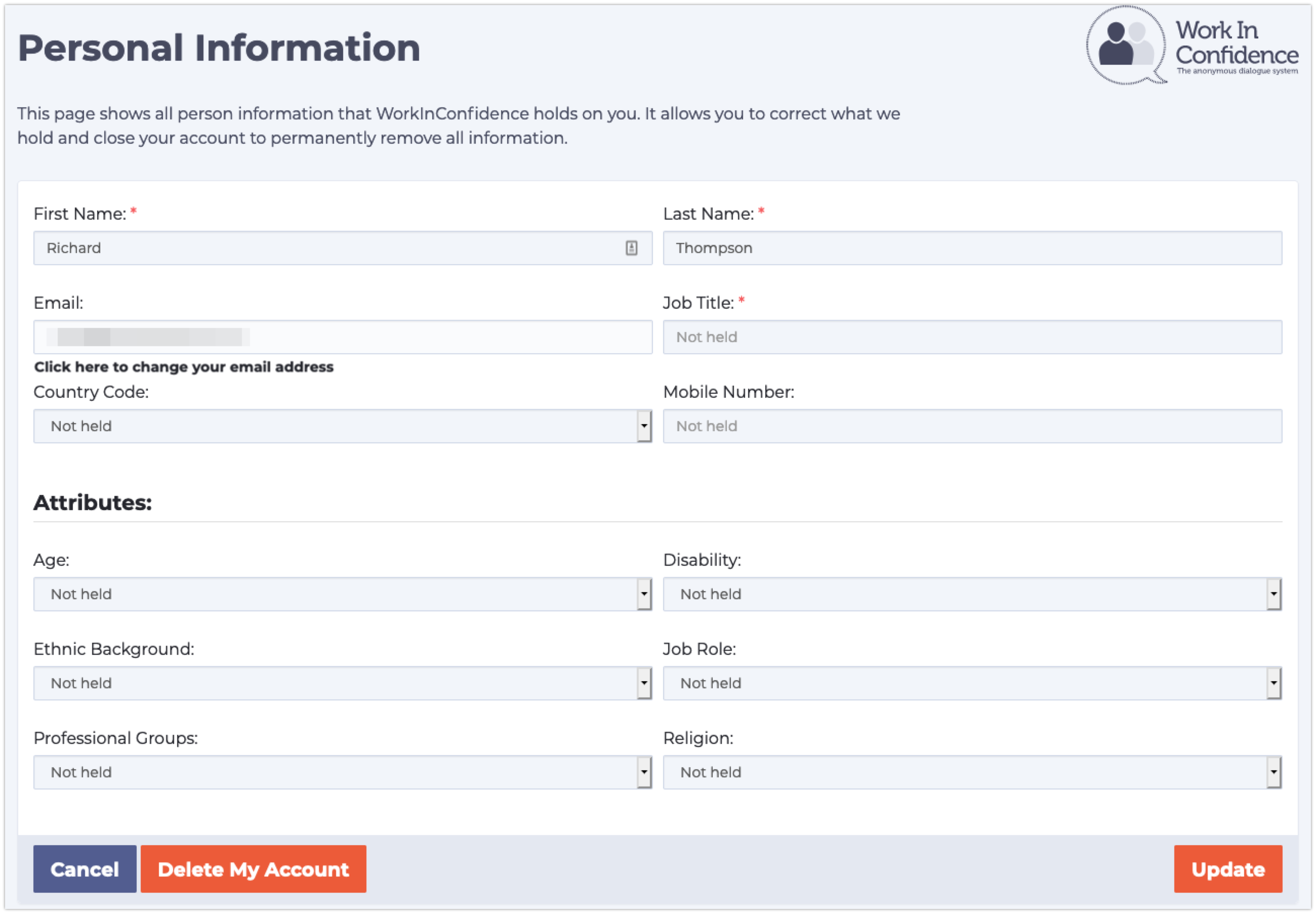For reasons to do with GDPR we have to remove people’s data from our system once it is no longer required. This feature ensures that the system deletes regular user accounts automatically after 6 years of inactivity.
We also accept requests for account deletion and aim to action them within 24 hours at most. Additionally, regular users are able to delete their accounts on their own at any moment by logging in and going to Account > Personal Information in the top right.
The setting for how long it takes until accounts are considered inactive and deleted is shown below and can be changed by company admins on Settings > System Management > Settings. It can be changed in one year increments all the way down to 2 years.
For a regular user’s account to be considered inactive they need to not have logged in and not to have been sent a survey within the selected period of time. For inactive users who have logged in before the selected period an email clarifying that their account is scheduled for removal will be sent, giving them a week’s time to log in and prevent this from happening if wanted.
Need more help? If you'd like help or support on any feature of WorkInConfidence then please get in touch by either creating a new support ticket, sending an email to support@workinconfidence.com or using the chat function in the bottom right of the page.