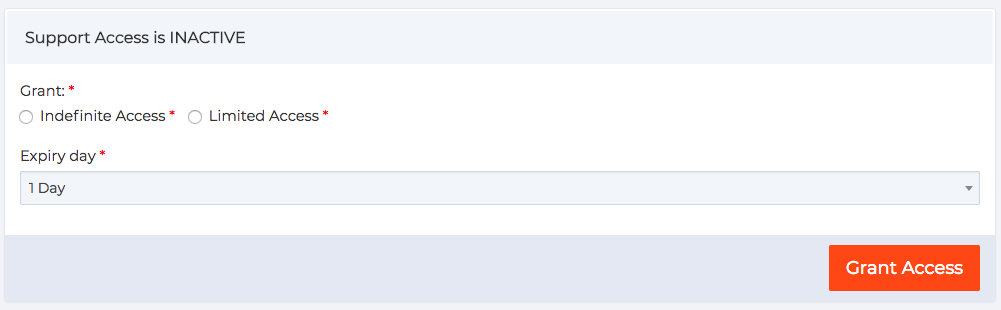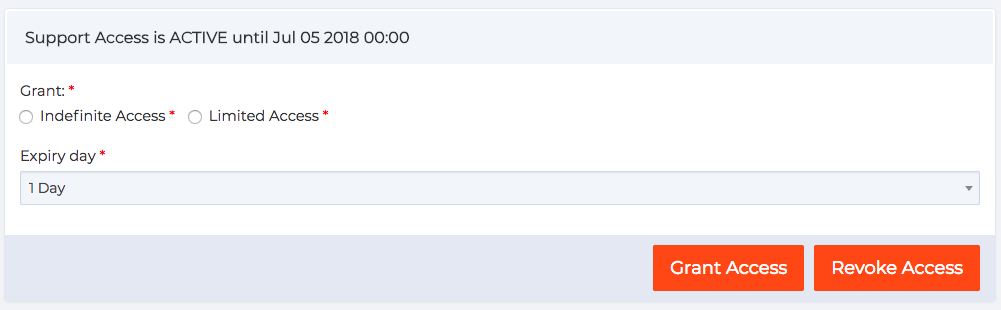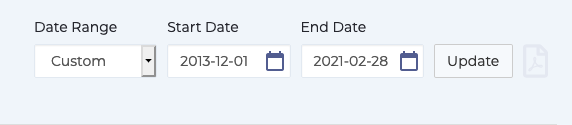WorkInConfidence employees don’t have access to your account but occasionally it might be necessary to grant access in order to help you setup or to take a look at an issue you have. You can grant temporary and limited access through the administration panel. Read on for more details or watch the short video below.
Support access can only be granted for a short period and any support user only has limited access to your account. They do not have access to read any of the existing conversations or Start a new Conversation/Discussion etc.
Granting Access
From the Function menu and the left hand side select the “Support Access” option.
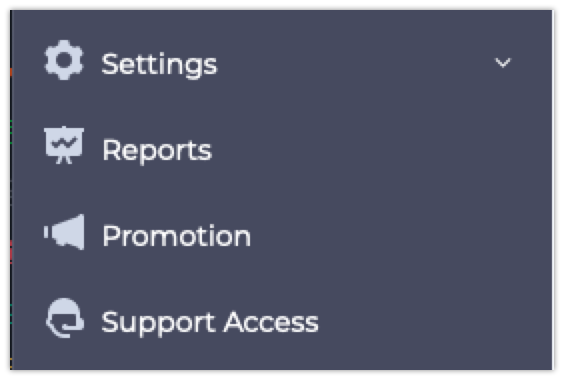
Granting Support Access
From here you can select how long you would like to grant access for and click the “Grant Access” button.
Reviewing and Revoking Access
From within the Support Access page you can see until when access has been granted and, if you wish, revoke access early.
Need more help? If you'd like help or support on any feature of WorkInConfidence then please get in touch by either creating a new support ticket, sending an email to support@workinconfidence.com or using the chat function in the bottom right of the page.