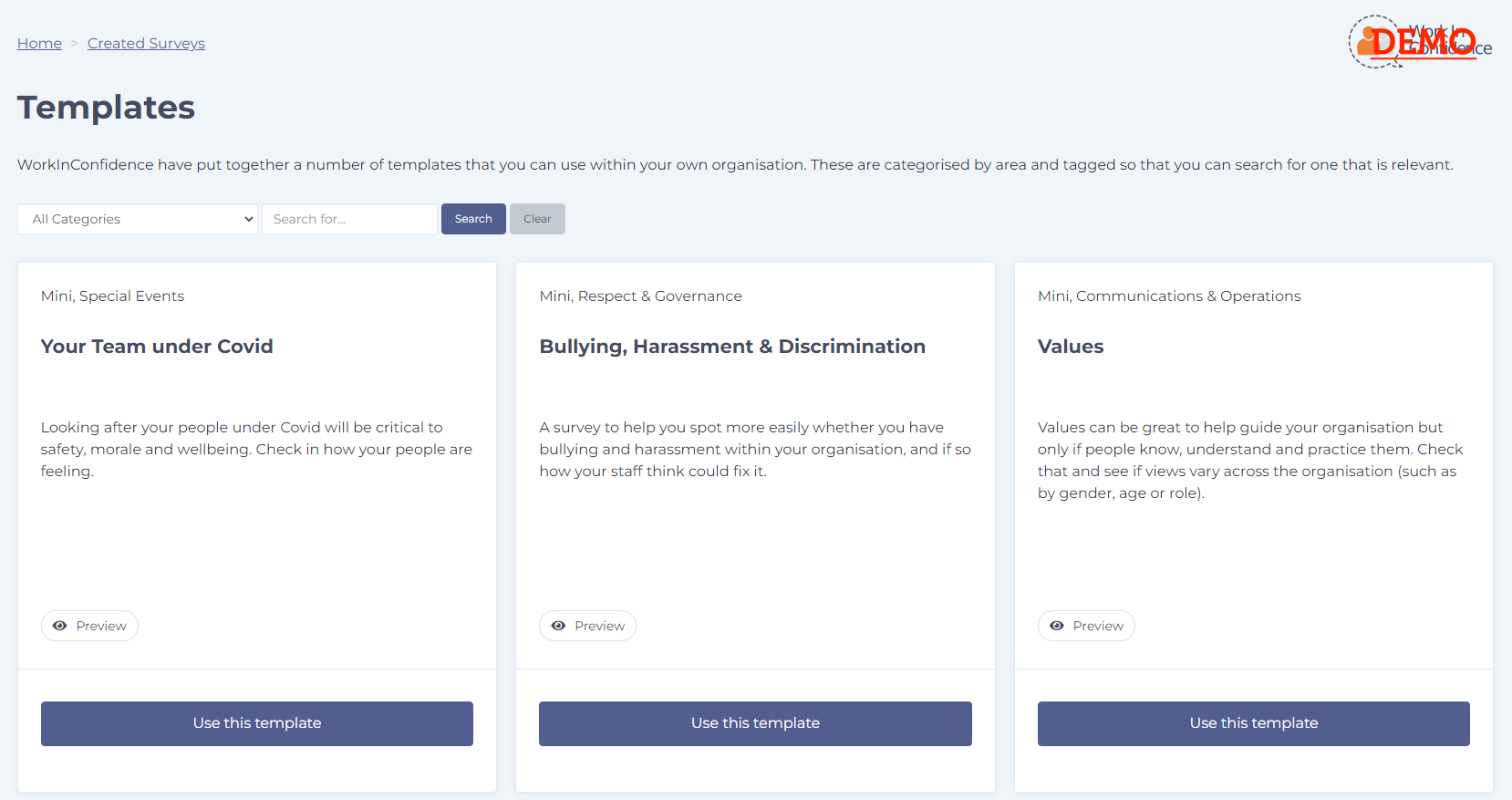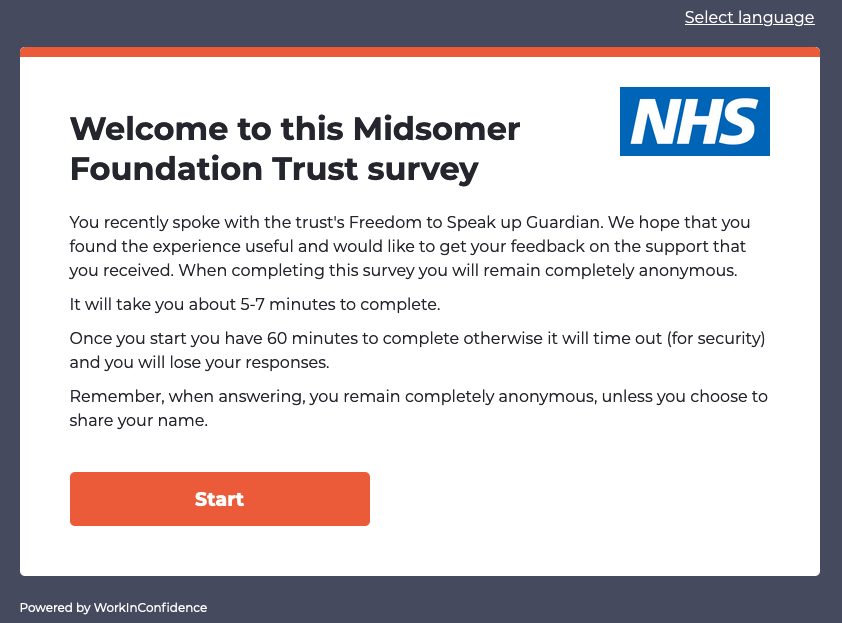WorkInConfidence is delivered with a set of pre-built survey templates that you can use as a starting point for your own surveys. From the left hand function menu choose Surveys > Templates and you will be taken to a page listing all the currently available templates.
Each Template is categorised and you can filter by these categories or search on a keyword to find if we have something that you are looking for.
There’s a short description of the template to give you an idea of what it covers. To see how the survey would look when completing and to see the questions it contains click on the ‘Preview’ button. This will open a preview of the survey in a new browser window.
You can copy the template to your own survey library and begin editing it by clicking the ‘Use this template’ button.
To find the survey on the Created Surveys page look for the word “template” which is appended to the survey name.
Need more help? If you'd like help or support on any feature of WorkInConfidence then please get in touch by either creating a new support ticket, sending an email to support@workinconfidence.com or using the chat function in the bottom right of the page.