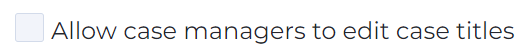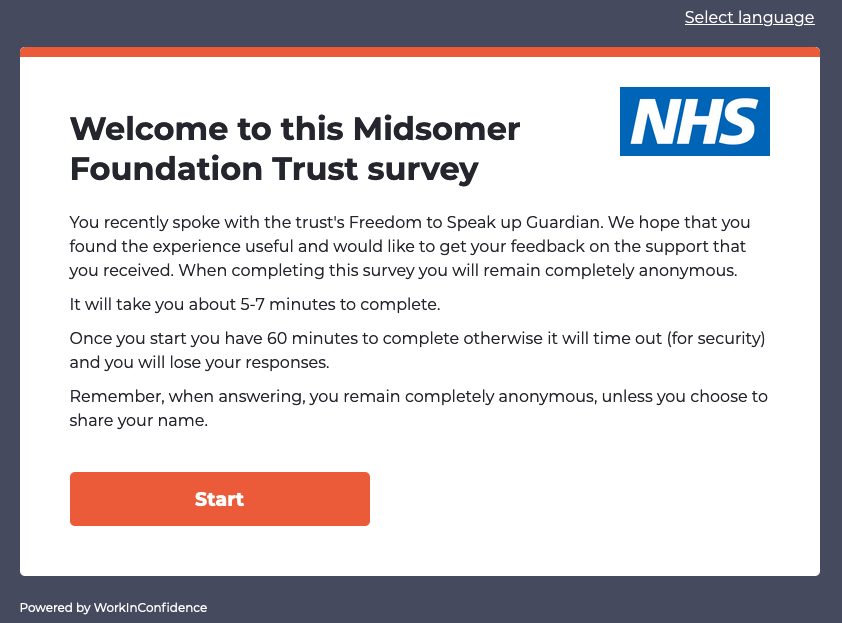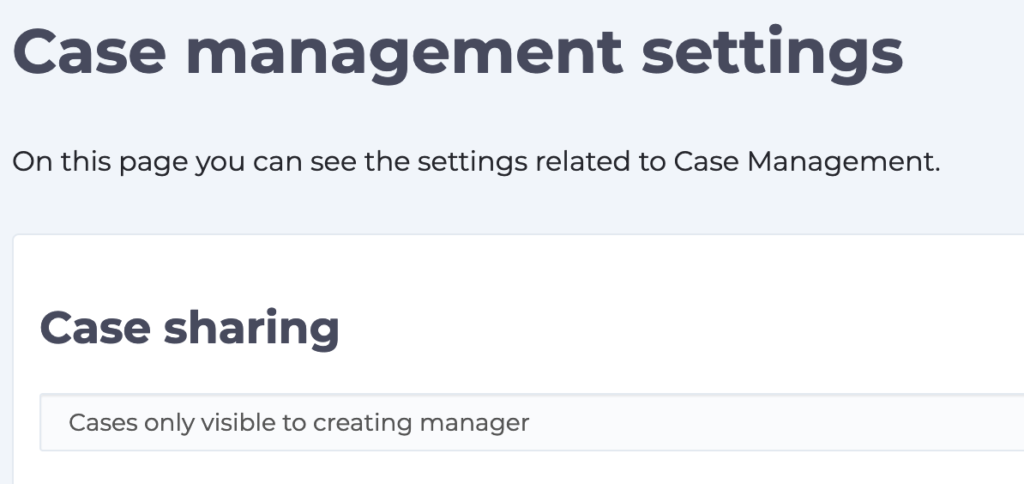By default, case managers are not allowed to change the titles of the cases created in WorkInConfidence so as to prevent any potential manipulation that that could cause. This does have the drawback of not being able to correct mistakes or having cases whose titles end up not being reflective of the actual issue.
If you’d like to allow case managers to do this the setting can be found by going to Settings > Case Management > Settings and ticking the option below.
With this enabled, case managers will be able to edit the titles of cases and the action will be audited in the system.
Note that this is only available for the cases that you own as a case manager, not the ones that are simply shared with you.
Need more help? If you'd like help or support on any feature of WorkInConfidence then please get in touch by either creating a new support ticket, sending an email to support@workinconfidence.com or using the chat function in the bottom right of the page.