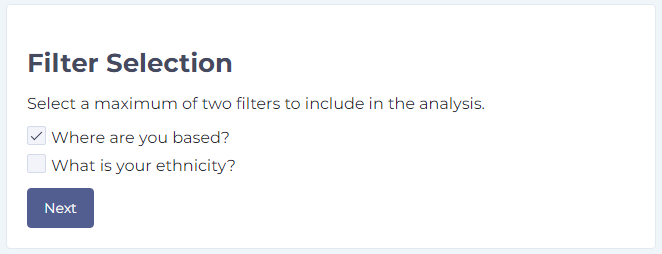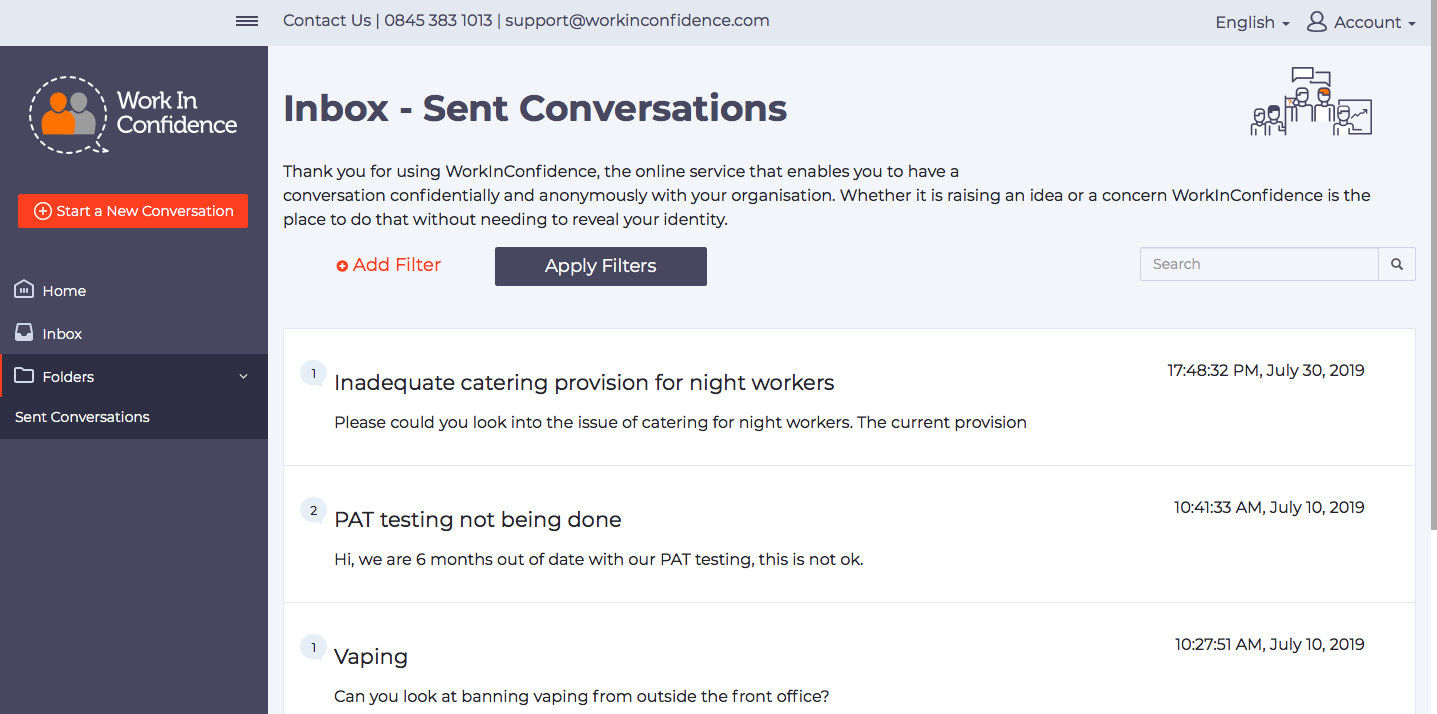In WorkInConfidence you are able to an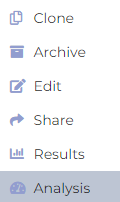 alyse the data you’ve obtained in your long surveys on your screen. This allows you to filter the results as needed.
alyse the data you’ve obtained in your long surveys on your screen. This allows you to filter the results as needed.
The Analysis option can be found on Created Surveys by clicking the ellipsis for long surveys which have filterable single-select pick list questions.
You get the choice between two options: a single-select pick list analysis where you can apply two single-select pick list questions as filters and a time series comparison where you can compare the results of a survey between two periods.
Single-select pick list analysis
After clicking this you’ll be given the option to select the filters you want to apply to the results, as per the single-select pick lists which exist in that survey.
Next you’ll be able to choose the date range and any other criteria.
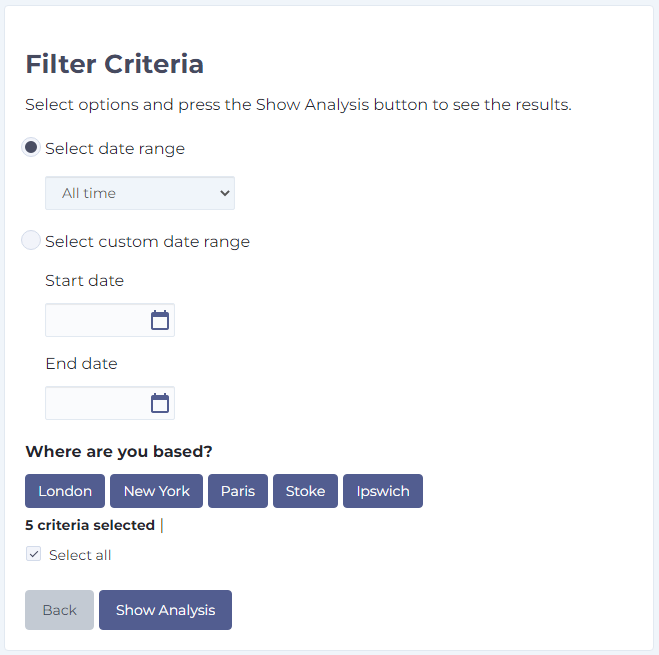 After clicking ‘Show Analysis’ you’ll be able to see the results of your analysis on screen. You can scroll horizontally with shift + middle mouse button.
After clicking ‘Show Analysis’ you’ll be able to see the results of your analysis on screen. You can scroll horizontally with shift + middle mouse button.
Time period comparison
When choosing this option you will have to choose which date ranges you want and optionally the labels for them (up to 8 characters).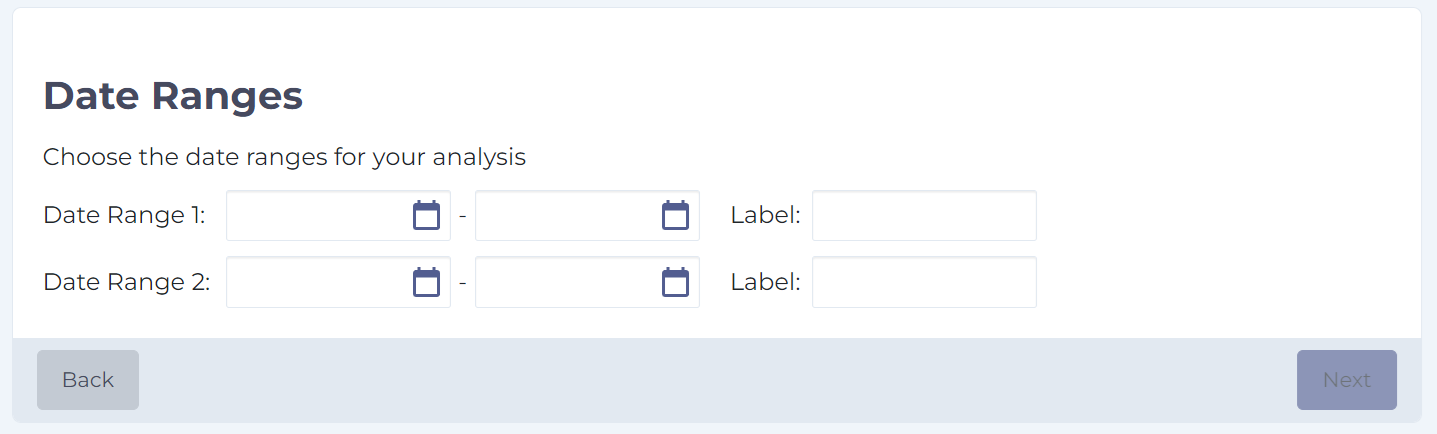 Afterwards, you will see how the results have changed between the two periods
Afterwards, you will see how the results have changed between the two periods
Need more help? If you'd like help or support on any feature of WorkInConfidence then please get in touch by either creating a new support ticket, sending an email to support@workinconfidence.com or using the chat function in the bottom right of the page.