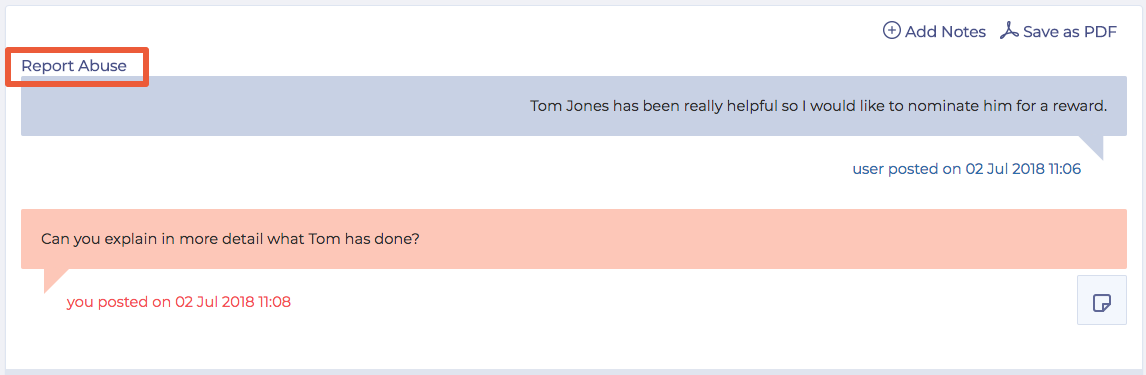The Settings page allows an Administrator to view and change a number of system options, such as Organisation domains and suspension periods, and is broken down in to a number of sections. You can access it by selecting Settings, System Management and Settings again.
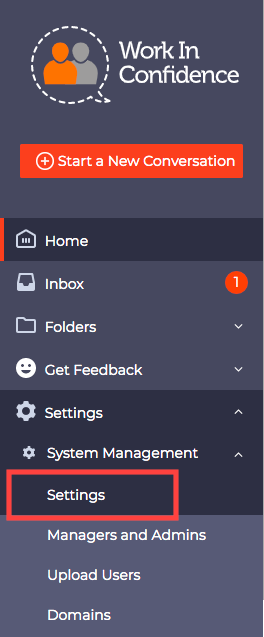
Customising System Settings
General and Administrator Settings
The first area called General Settings gives you an overview of your instance of WorkInConfidence. This is for information only and cannot be changed.
The Administrator Settings highlighted in the orange rectangle can be changed, but you will need to get in touch with us at help@workinconfidence.com to do this.
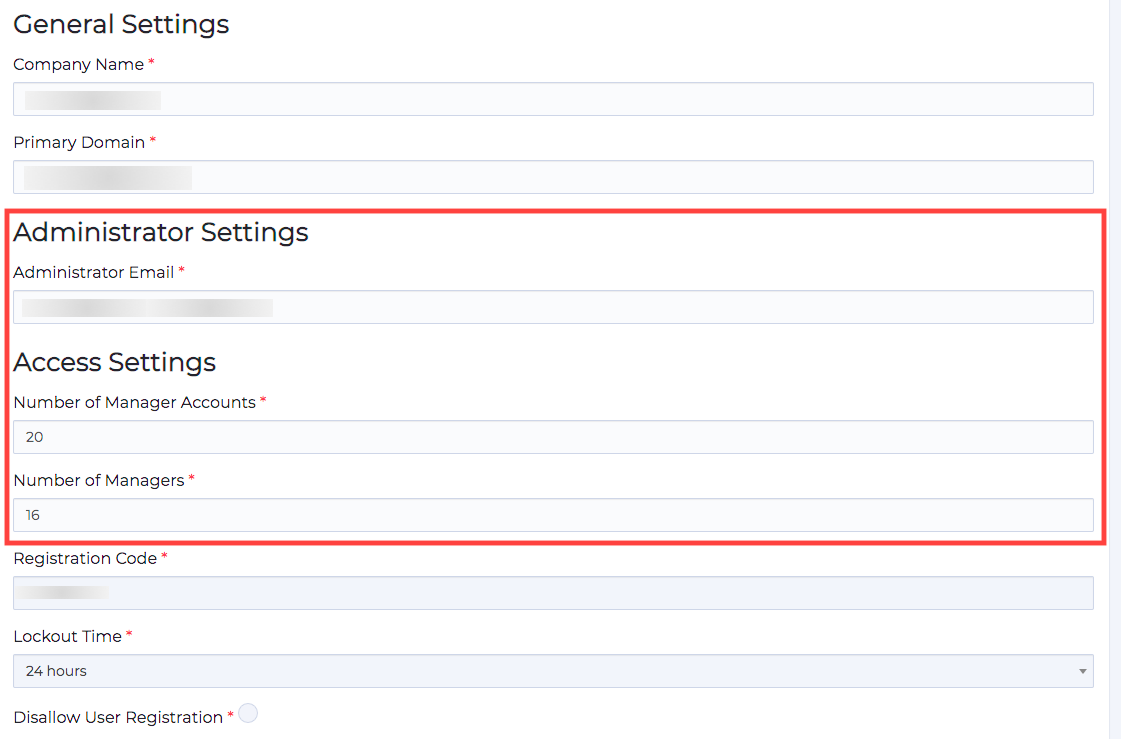
General and Administrator Settings
Registration Code
You do have the option to alter the Registration Code. This is the code that people have to use when registering with a personal email address.
Lockout Time
You can change the length of time a user is locked out of the system after entering an incorrect password three times in a row.
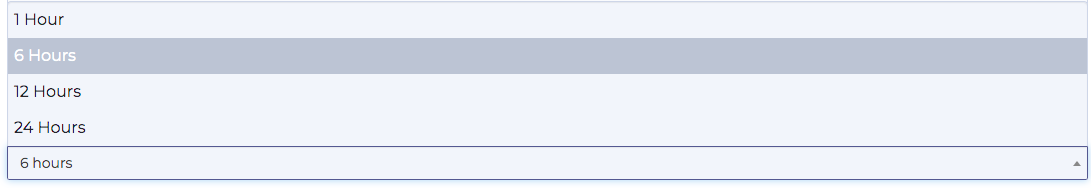
Changing the Lockout Time
Disallow User Registration
When this option is selected, users will not be able to register for the system. Only those users uploaded or already registered will be able to sign in.
Need more help? If you'd like help or support on any feature of WorkInConfidence then please get in touch by either creating a new support ticket, sending an email to support@workinconfidence.com or using the chat function in the bottom right of the page.